
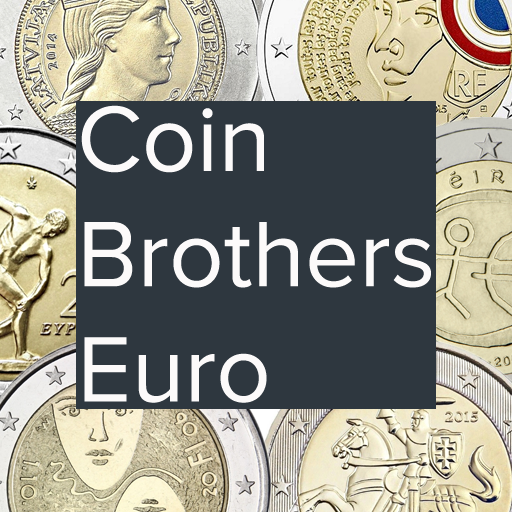
EURO Coins Manager | CoinBrothers
Graj na PC z BlueStacks – Platforma gamingowa Android, która uzyskała zaufanie ponad 500 milionów graczy!
Strona zmodyfikowana w dniu: 14 listopada 2019
Play EURO Coins Manager | CoinBrothers on PC
With the EURO Coins Manager you may:
• Build up your personal coins collection.
• Add some double coins to your exchange.
• Mark all coins that you missing in your wishlist.
• Share your collection, exchange and wishlist on Facebook, Telegram, WhatsApp or any other social networking service or messenger.
• Get the best images of obverse, reverse and even coin cards for each coin.
• Read interesting stories about each coin and all design elements appeared on it.
• Get from our full coins catalog the maximum info about each Euro and Euro Cent: mintage, descriptions, material, weight, size, value, edge type, alignment and other numismatic data.
• All objects appeared on each coin (constructions, persons, animals, vehicle etc.) are carefully tagged.
Install the EURO Coins Manager from CoinBrothers and get the most out of your hobby!
With respect and best wishes,
Alexander Malioukov
Zagraj w EURO Coins Manager | CoinBrothers na PC. To takie proste.
-
Pobierz i zainstaluj BlueStacks na PC
-
Zakończ pomyślnie ustawienie Google, aby otrzymać dostęp do sklepu Play, albo zrób to później.
-
Wyszukaj EURO Coins Manager | CoinBrothers w pasku wyszukiwania w prawym górnym rogu.
-
Kliknij, aby zainstalować EURO Coins Manager | CoinBrothers z wyników wyszukiwania
-
Ukończ pomyślnie rejestrację Google (jeśli krok 2 został pominięty) aby zainstalować EURO Coins Manager | CoinBrothers
-
Klinij w ikonę EURO Coins Manager | CoinBrothers na ekranie startowym, aby zacząć grę



