
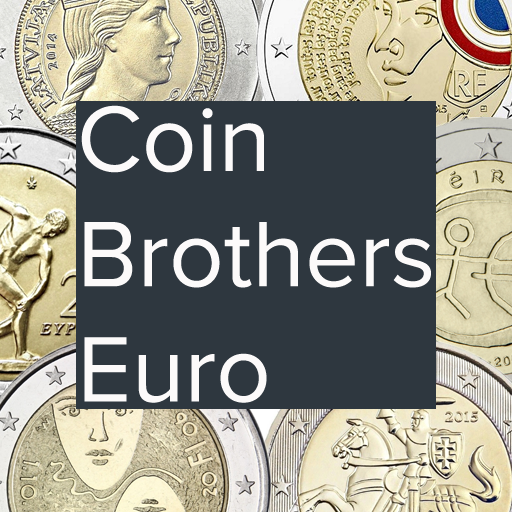
EURO Coins Manager | CoinBrothers
Jogue no PC com BlueStacks - A Plataforma de Jogos Android, confiada por mais de 500 milhões de jogadores.
Página modificada em: 14 de novembro de 2019
Play EURO Coins Manager | CoinBrothers on PC
With the EURO Coins Manager you may:
• Build up your personal coins collection.
• Add some double coins to your exchange.
• Mark all coins that you missing in your wishlist.
• Share your collection, exchange and wishlist on Facebook, Telegram, WhatsApp or any other social networking service or messenger.
• Get the best images of obverse, reverse and even coin cards for each coin.
• Read interesting stories about each coin and all design elements appeared on it.
• Get from our full coins catalog the maximum info about each Euro and Euro Cent: mintage, descriptions, material, weight, size, value, edge type, alignment and other numismatic data.
• All objects appeared on each coin (constructions, persons, animals, vehicle etc.) are carefully tagged.
Install the EURO Coins Manager from CoinBrothers and get the most out of your hobby!
With respect and best wishes,
Alexander Malioukov
Jogue EURO Coins Manager | CoinBrothers no PC. É fácil começar.
-
Baixe e instale o BlueStacks no seu PC
-
Conclua o login do Google para acessar a Play Store ou faça isso mais tarde
-
Procure por EURO Coins Manager | CoinBrothers na barra de pesquisa no canto superior direito
-
Clique para instalar EURO Coins Manager | CoinBrothers a partir dos resultados da pesquisa
-
Conclua o login do Google (caso você pulou a etapa 2) para instalar o EURO Coins Manager | CoinBrothers
-
Clique no ícone do EURO Coins Manager | CoinBrothers na tela inicial para começar a jogar



