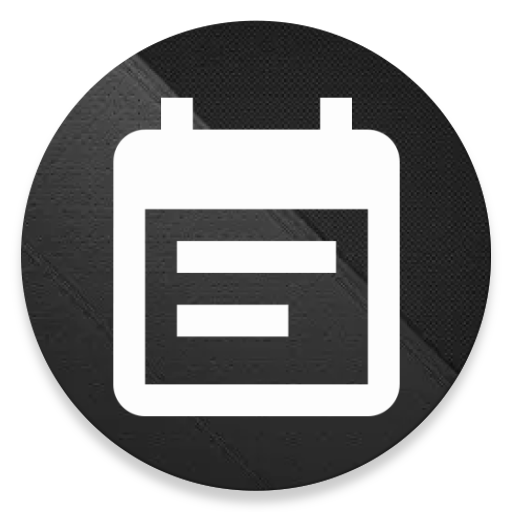COL Reminder
Spiele auf dem PC mit BlueStacks - der Android-Gaming-Plattform, der über 500 Millionen Spieler vertrauen.
Seite geändert am: 31. Dezember 2019
Play COL Reminder on PC
★ Text Reminder
★ Telephone Call Reminder
★ Parkingtime Reminder with Countdown
★ Birthday Reminder
★ Location Based Reminder
★ Google Drive Backup
Available in over 40 Languages !!
(english, german, italian, france, swedish, spanish, chinese, polish, korean, hungarian, turkish, czech, slovak, ...)
It helps you in reminding different things which you don't want to forget.
But pls. do not mix it up with a to-do list.
Install the Wear App on your watch to see the notifications from the phone.
Do you want some samples ?
★ Is there a need to make an urgent phone call tomorrow?
No problem with the COL reminder.
Just set up a calling reminder and the program will notifiy you exactly about the appointment - just one finger tap and the call will be transferred automatically.
★ Is there a need to do something urgent at home?
No problem with the COL reminder.
Just set up a text reminder and you will get the notification at the exact time.
★ You don't want to miss your best friends birthdays?
No problem with COL Reminder.
Just set up a birthday reminder for your most important friends and you will get notified a few days before and of course on the day of birthday.
★ Is there a need in reminding you about the parking time (short - term parking zone) ?
No problem with COL reminder.
Just set up the parking reminder and you will never pay for a parking ticket again.
Spiele COL Reminder auf dem PC. Der Einstieg ist einfach.
-
Lade BlueStacks herunter und installiere es auf deinem PC
-
Schließe die Google-Anmeldung ab, um auf den Play Store zuzugreifen, oder mache es später
-
Suche in der Suchleiste oben rechts nach COL Reminder
-
Klicke hier, um COL Reminder aus den Suchergebnissen zu installieren
-
Schließe die Google-Anmeldung ab (wenn du Schritt 2 übersprungen hast), um COL Reminder zu installieren.
-
Klicke auf dem Startbildschirm auf das COL Reminder Symbol, um mit dem Spielen zu beginnen