
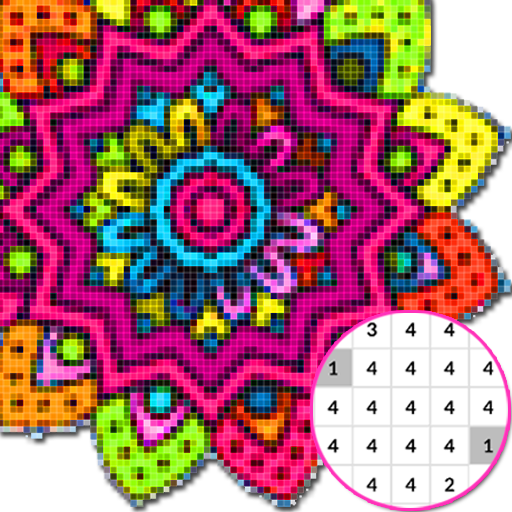
Mandala Coloring By Number:PixelArtColor
Spiele auf dem PC mit BlueStacks - der Android-Gaming-Plattform, der über 500 Millionen Spieler vertrauen.
Seite geändert am: 25. Dezember 2019
Play Mandala Coloring By Number:PixelArtColor on PC
Today's mandala has become a trend for attention.
This app is a mandala coloring game created to fill your spare time and as a reliever of stress.
This mandala coloring game is helped by using numbers, this game is good for kids and adults, you can color it from the easiest to the hardest level.
RULES:
1. Choose one of the Mandala image that you like on Library
2. Zoom on the picture until the number appears
3. Color the numbers according to the color you choose on it
The Advantage:
+ Free Images coloring
+ Simple tools
+ Add your own picture from your gallery mobile to be a pixel image created
+ You can share the coloring results to all your friends.
+ fun and relieve stress
So don't wait any longer, lets play and have fun.
Spiele Mandala Coloring By Number:PixelArtColor auf dem PC. Der Einstieg ist einfach.
-
Lade BlueStacks herunter und installiere es auf deinem PC
-
Schließe die Google-Anmeldung ab, um auf den Play Store zuzugreifen, oder mache es später
-
Suche in der Suchleiste oben rechts nach Mandala Coloring By Number:PixelArtColor
-
Klicke hier, um Mandala Coloring By Number:PixelArtColor aus den Suchergebnissen zu installieren
-
Schließe die Google-Anmeldung ab (wenn du Schritt 2 übersprungen hast), um Mandala Coloring By Number:PixelArtColor zu installieren.
-
Klicke auf dem Startbildschirm auf das Mandala Coloring By Number:PixelArtColor Symbol, um mit dem Spielen zu beginnen



