
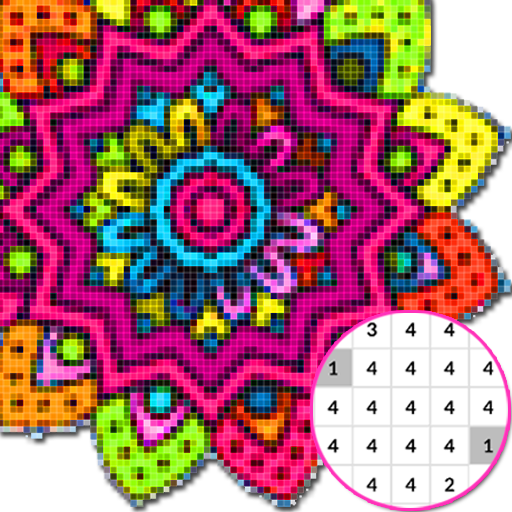
Mandala Coloring By Number:PixelArtColor
Gioca su PC con BlueStacks: la piattaforma di gioco Android, considerata affidabile da oltre 500 milioni di giocatori.
Pagina modificata il: 25 dicembre 2019
Play Mandala Coloring By Number:PixelArtColor on PC
Today's mandala has become a trend for attention.
This app is a mandala coloring game created to fill your spare time and as a reliever of stress.
This mandala coloring game is helped by using numbers, this game is good for kids and adults, you can color it from the easiest to the hardest level.
RULES:
1. Choose one of the Mandala image that you like on Library
2. Zoom on the picture until the number appears
3. Color the numbers according to the color you choose on it
The Advantage:
+ Free Images coloring
+ Simple tools
+ Add your own picture from your gallery mobile to be a pixel image created
+ You can share the coloring results to all your friends.
+ fun and relieve stress
So don't wait any longer, lets play and have fun.
Gioca Mandala Coloring By Number:PixelArtColor su PC. È facile iniziare.
-
Scarica e installa BlueStacks sul tuo PC
-
Completa l'accesso a Google per accedere al Play Store o eseguilo in un secondo momento
-
Cerca Mandala Coloring By Number:PixelArtColor nella barra di ricerca nell'angolo in alto a destra
-
Fai clic per installare Mandala Coloring By Number:PixelArtColor dai risultati della ricerca
-
Completa l'accesso a Google (se hai saltato il passaggio 2) per installare Mandala Coloring By Number:PixelArtColor
-
Fai clic sull'icona Mandala Coloring By Number:PixelArtColor nella schermata principale per iniziare a giocare



