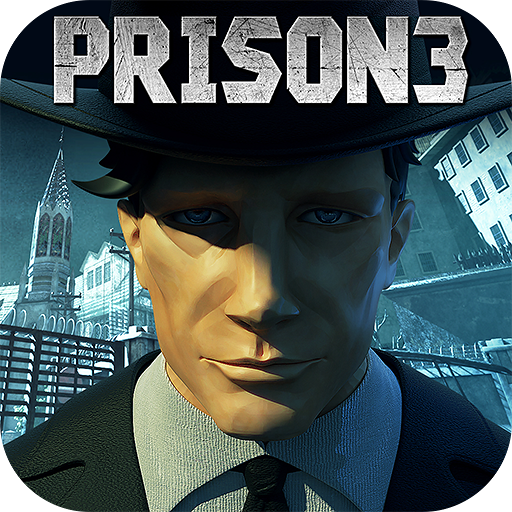Escape game : 50 rooms 1
BlueStacksを使ってPCでプレイ - 5憶以上のユーザーが愛用している高機能Androidゲーミングプラットフォーム
Play Escape game : 50 rooms 1 on PC or Mac
Escape game : 50 rooms 1 is a puzzle game developed by BusColdApp. BlueStacks app player is the best platform to play this Android game on your PC or Mac for an immersive gaming experience.
Download Escape game : 50 rooms 1 on PC and enjoy long hours of solving intriguing puzzles. Escape from the most difficult rooms using the items and clues found inside the rooms. Solve the puzzle and have the doors opened for you to escape. Can you escape the rooms? Download Escape game : 50 rooms 1 on PC now.
Welcome to the Escape room. In this game, challenge yourself to escape from 50 unique rooms and win the game. Each room comes with a new challenge and a unique way of solving the puzzle. Search and collect useful items from each room that would aid your escape. Tap on the items you want and save them for use. Combine the different items collected and make a useful tool out of them.
With your generated instrument, unlock other items. This game would require you to be very observant and calculative as any item could lead/aid to your escape. Make use of hints when you get stuck and find the escape route.
Escape game : 50 rooms 1をPCでプレイ
-
BlueStacksをダウンロードしてPCにインストールします。
-
GoogleにサインインしてGoogle Play ストアにアクセスします。(こちらの操作は後で行っても問題ありません)
-
右上の検索バーにEscape game : 50 rooms 1を入力して検索します。
-
クリックして検索結果からEscape game : 50 rooms 1をインストールします。
-
Googleサインインを完了してEscape game : 50 rooms 1をインストールします。※手順2を飛ばしていた場合
-
ホーム画面にてEscape game : 50 rooms 1のアイコンをクリックしてアプリを起動します。