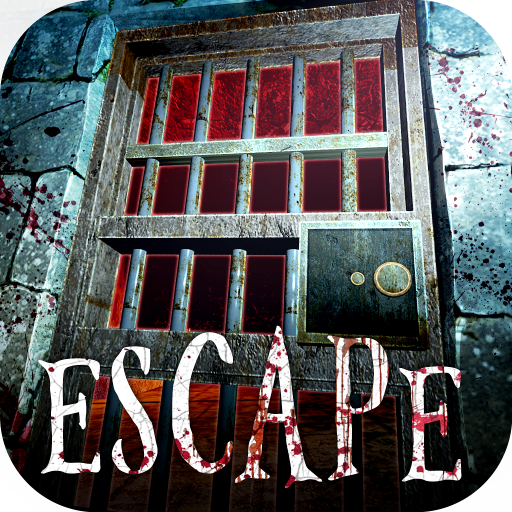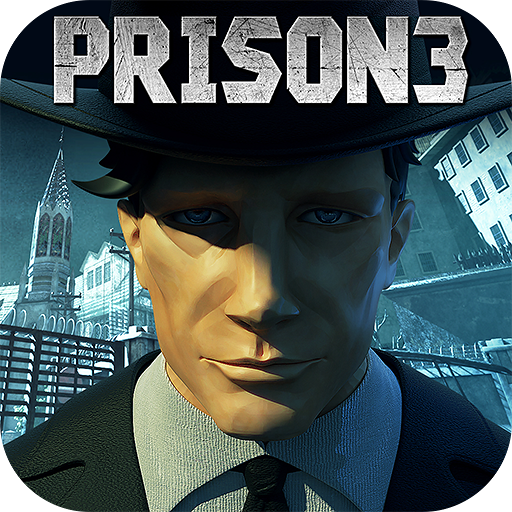このページには広告が含まれます
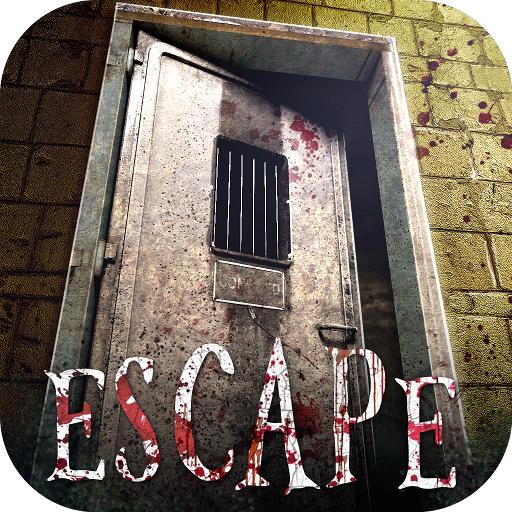
Escape game:prison adventure
アドベンチャー | BusColdApp
BlueStacksを使ってPCでプレイ - 5憶以上のユーザーが愛用している高機能Androidゲーミングプラットフォーム
Play Escape game:prison adventure on PC
Classic Room Escape Game "Escape game:prison adventure" Released.
This is a classic puzzle game,You must not miss it!
Many different styles of rooms,Let you constantly observe, judge, calculate, until escape.
A lot of fun for you ,Definitely worth your download.
When you are confused,Humanized hints,Help you to escape.
Exciting adventure, so you can not stop ...
This is a classic puzzle game,You must not miss it!
Many different styles of rooms,Let you constantly observe, judge, calculate, until escape.
A lot of fun for you ,Definitely worth your download.
When you are confused,Humanized hints,Help you to escape.
Exciting adventure, so you can not stop ...
Escape game:prison adventureをPCでプレイ
-
BlueStacksをダウンロードしてPCにインストールします。
-
GoogleにサインインしてGoogle Play ストアにアクセスします。(こちらの操作は後で行っても問題ありません)
-
右上の検索バーにEscape game:prison adventureを入力して検索します。
-
クリックして検索結果からEscape game:prison adventureをインストールします。
-
Googleサインインを完了してEscape game:prison adventureをインストールします。※手順2を飛ばしていた場合
-
ホーム画面にてEscape game:prison adventureのアイコンをクリックしてアプリを起動します。