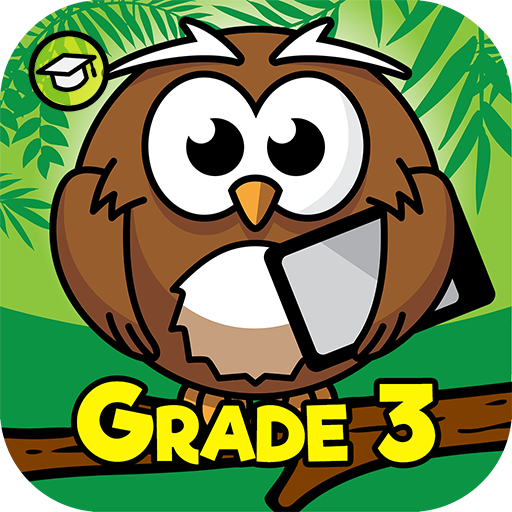Colgate Magik
Gioca su PC con BlueStacks: la piattaforma di gioco Android, considerata affidabile da oltre 500 milioni di giocatori.
Pagina modificata il: 2 gennaio 2020
Play Colgate Magik on PC
The advanced visual tracking in the Colgate Magik toothbrush detects, in real time, the exact position and orientation of the brush as your child uses it. It is the very first manual toothbrush to visibly track brushing technique and was awarded the 2018 Innovation Award at CES. As your child brushes they will be able to travel through augmented reality games, fighting cavity monsters and claiming Magik Brushing Masks as they continue on their adventure; all while learning proper brushing technique!
Just a FEW highlights of the app:
- Augmented Reality Games: Using your toothbrush connector you can turn brushing into a game. By following the brushing guidance in each level of the app you can defeat cavity monsters and win augmented reality masks as prizes.
- Discover new game worlds: The better you brush the more prizes you can win and more game levels you can unlock!
- Parent dashboard: Here you can review brushing feedback and get guidance on how to improve your children's brushing performance.
- Magik Check Up: Provides a personalized mouth map to show where each child has brushed and where they missed, so they can improve their technique over time.
Colgate Magik- because teaching better brushing today leads to a brighter tomorrow.
Gioca Colgate Magik su PC. È facile iniziare.
-
Scarica e installa BlueStacks sul tuo PC
-
Completa l'accesso a Google per accedere al Play Store o eseguilo in un secondo momento
-
Cerca Colgate Magik nella barra di ricerca nell'angolo in alto a destra
-
Fai clic per installare Colgate Magik dai risultati della ricerca
-
Completa l'accesso a Google (se hai saltato il passaggio 2) per installare Colgate Magik
-
Fai clic sull'icona Colgate Magik nella schermata principale per iniziare a giocare