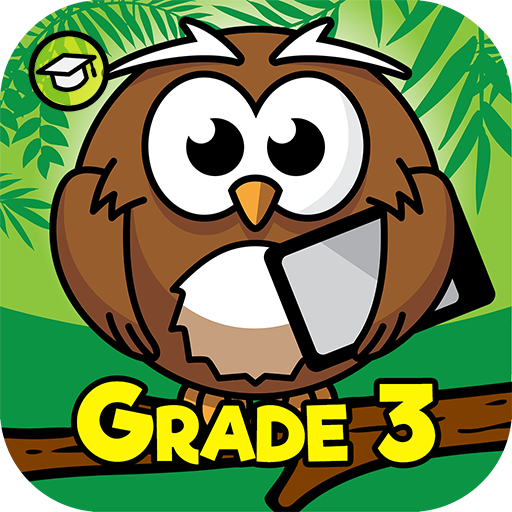このページには広告が含まれます

Colgate Magik
健康&フィットネス | Colgate-Palmolive Company
BlueStacksを使ってPCでプレイ - 5憶以上のユーザーが愛用している高機能Androidゲーミングプラットフォーム
Play Colgate Magik on PC
The Colgate Magik app will unlock your Colgate Magik toothbrush kit. The app uses Augmented Reality to give your children a fun brand new brushing experience, turning the Colgate manual 5+ toothbrush into a connected smart toothbrush.
The advanced visual tracking in the Colgate Magik toothbrush detects, in real time, the exact position and orientation of the brush as your child uses it. It is the very first manual toothbrush to visibly track brushing technique and was awarded the 2018 Innovation Award at CES. As your child brushes they will be able to travel through augmented reality games, fighting cavity monsters and claiming Magik Brushing Masks as they continue on their adventure; all while learning proper brushing technique!
Just a FEW highlights of the app:
- Augmented Reality Games: Using your toothbrush connector you can turn brushing into a game. By following the brushing guidance in each level of the app you can defeat cavity monsters and win augmented reality masks as prizes.
- Discover new game worlds: The better you brush the more prizes you can win and more game levels you can unlock!
- Parent dashboard: Here you can review brushing feedback and get guidance on how to improve your children's brushing performance.
- Magik Check Up: Provides a personalized mouth map to show where each child has brushed and where they missed, so they can improve their technique over time.
Colgate Magik- because teaching better brushing today leads to a brighter tomorrow.
The advanced visual tracking in the Colgate Magik toothbrush detects, in real time, the exact position and orientation of the brush as your child uses it. It is the very first manual toothbrush to visibly track brushing technique and was awarded the 2018 Innovation Award at CES. As your child brushes they will be able to travel through augmented reality games, fighting cavity monsters and claiming Magik Brushing Masks as they continue on their adventure; all while learning proper brushing technique!
Just a FEW highlights of the app:
- Augmented Reality Games: Using your toothbrush connector you can turn brushing into a game. By following the brushing guidance in each level of the app you can defeat cavity monsters and win augmented reality masks as prizes.
- Discover new game worlds: The better you brush the more prizes you can win and more game levels you can unlock!
- Parent dashboard: Here you can review brushing feedback and get guidance on how to improve your children's brushing performance.
- Magik Check Up: Provides a personalized mouth map to show where each child has brushed and where they missed, so they can improve their technique over time.
Colgate Magik- because teaching better brushing today leads to a brighter tomorrow.
Colgate MagikをPCでプレイ
-
BlueStacksをダウンロードしてPCにインストールします。
-
GoogleにサインインしてGoogle Play ストアにアクセスします。(こちらの操作は後で行っても問題ありません)
-
右上の検索バーにColgate Magikを入力して検索します。
-
クリックして検索結果からColgate Magikをインストールします。
-
Googleサインインを完了してColgate Magikをインストールします。※手順2を飛ばしていた場合
-
ホーム画面にてColgate Magikのアイコンをクリックしてアプリを起動します。