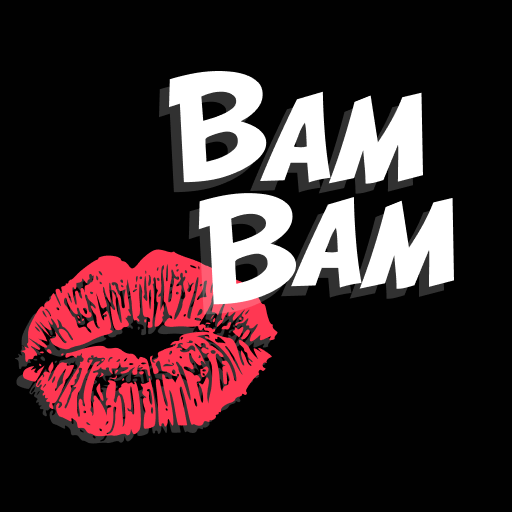Live O Video Chat
500M + oyuncunun güvendiği Android Oyun Platformu, BlueStacks ile PC'de oynayın.
Sayfa Değiştirilme tarihi: 16 May 2022
Play Live O Video Chat on PC
Live O Video Chat connects you with people from over 200 countries. You can easily make a lot of friends with different and variety of languages and culture.
- Meet new people across the world through random live video chats
- Select your preferences on Gender, Age and Region.
- Chats are translated in real time. Do not hesitate to send a message to foreigners.
- Send messages or direct video calls to existing friends.
- You don't need to watch unwanted opponent's video any more by using facial recognition functionality.
▶ Share Live O Video Chat with people around you and make more connections
Please leave a review on the Goole Play Store. Your review will help make Live O Video Chat a better service.
▶ Security Management Policy
Live O Video Chat aims for a better and enjoyable community. Please respect other users and follow our guidelines to make a better community. Any violation against our policies will be taken seriously and will lead to account suspension.
Live O Video Chat emphasizes users privacy. Live O Video Chat treats all user information with strict confidentiality.
Please take caution when delivering sensitive information, because you are responsible for the information you provide to the other party through Live O Video Chat.
Even though Live O Video Chat does not save any video chat or screenshot, Live O Video Chat has no control of outside-app in the user's device.
▶ Additional Information
Operator data charges may apply. Live O Video Chat recommend using an unlimited data plan or Wi-fi connection.
▶ About Permissions :
- Camera(mandatory) : It is used to send video from camera to the other in the video call.
- Microphone(mandatory) : It is used to transmit voice from the microphone in the video call.
- Storage(mandatory) : It is used to send or download a photo in the chat room
- Phone status(mandatory) : It is used to stop or resume video call upon the phone status.
Live O Video Chat oyununu PC'de oyna. Başlamak çok kolay.
-
BlueStacks'i PC'nize İndirin ve Yükleyin
-
Play Store'a erişmek için Google girişi yapın ya da daha sonraya bırakın.
-
Sağ üst köşeye Live O Video Chat yazarak arayın.
-
Live O Video Chat uygulamasını arama sonuçlarından indirmek için tıklayın.
-
(iEğer Adım 2'yi atladıysanız) Live O Video Chat uygulamasını yüklemek için Google'a giriş yapın.
-
Oynatmaya başlatmak için ekrandaki Live O Video Chat ikonuna tıklayın.