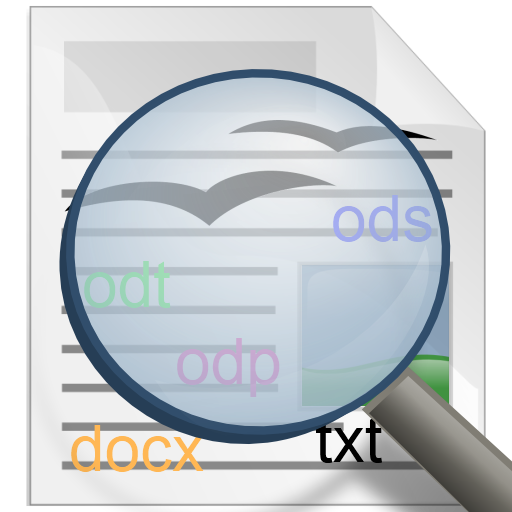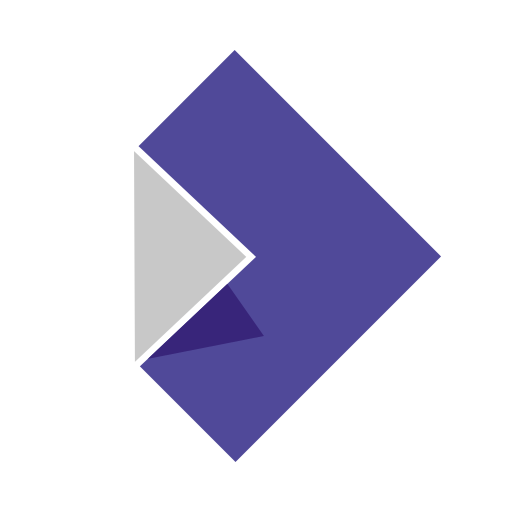
Collabora Office beta
Juega en PC con BlueStacks: la plataforma de juegos Android, en la que confían más de 500 millones de jugadores.
Página modificada el: 20 de diciembre de 2019
Play Collabora Office beta on PC
This app is in active development, feedback and bug reports are very welcome. For now, do not use it for mission-critical tasks – it may misbehave!
Supported files:
• Open Document Format (.odt, .odp, .ods, .ots, .ott, .otp)
• Microsoft Office 2007/2010/2013/2016/2019 (.docx, .pptx, .xlsx, .dotx, .xltx, .ppsx)
• Microsoft Office 97/2000/XP/2003 (.doc, .ppt, .xls, .dot, .xlt, .pps)
Report issues:
Use the bugtracker and attach any files that caused problems via
https://www.collaboraoffice.com/apps/ab-bug . Please note that anything you enter in the bugtracker will be public.
About the app:
Collabora Office for Android uses the same engine as LibreOffice for Windows, Mac, and Linux. This, combined with a new front-end based on Collabora Online, reads and saves documents similarly to LibreOffice desktop.
Collabora Engineers Tor Lillqvist, Tomaž Vajngerl, Michael Meeks, Miklos Vajna and Jan Holešovský have been developing Android support since 2012, with the help of Google Summer of Code students Andrzej Hunt, Iain Billet and Kaishu Sahu.
License:
Open Source - Mozilla Public License v2 and other
Credits:
This app is made by Collabora Productivity, with support from The Document Foundation, and SMOOSE. SUSE provided a key foundation of cross-platform support, with Google Summer of Code contributions from Andrzej Hunt, Ian Billet and Kaishu Sahu, along with improvements from Igalia S.L. Full LibreOffice credits: https://www.collaboraoffice.com/ab-credits. Special thanks to the hundreds of independent LibreOffice contributors.
Juega Collabora Office beta en la PC. Es fácil comenzar.
-
Descargue e instale BlueStacks en su PC
-
Complete el inicio de sesión de Google para acceder a Play Store, o hágalo más tarde
-
Busque Collabora Office beta en la barra de búsqueda en la esquina superior derecha
-
Haga clic para instalar Collabora Office beta desde los resultados de búsqueda
-
Complete el inicio de sesión de Google (si omitió el paso 2) para instalar Collabora Office beta
-
Haz clic en el ícono Collabora Office beta en la pantalla de inicio para comenzar a jugar