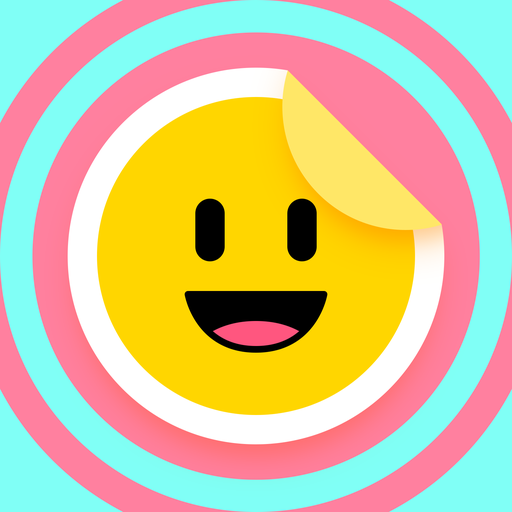Facelab - Photo Editor
العب على الكمبيوتر الشخصي مع BlueStacks - نظام أندرويد للألعاب ، موثوق به من قبل أكثر من 500 مليون لاعب.
تم تعديل الصفحة في: 24 ديسمبر 2019
Play Facelab - Photo Editor on PC
Let your creativity shine brighter than ever with awesome art effects, magic filters, cutest stickers, and quick adjustments.
Brighten photos and fix photo quality in seconds, add text to your pictures. Let your creativity flow without being slowed down from a 'too hard to edit’ app! It’s straightforward, quick and super easy to use!
FEATURES
• TOP Essential Editing Tools for 100% neatest photos! Enhance, tweak, tune, fix each and every detail!
• Edit pictures in just a few taps. No hassle! Cool effects! Boring stuff out!
• Quick filters to fit any mood and give a professional no-mess touch!
• Add stickers and go crazy with your photos!
• Sharpen, rotate and crop your pictures, adjust brightness, clarity, contrast, color and fix blurry photos!
• Add your own captions & personalized words! Highlight any moment and write on photos!
We are already waiting for YOU! Join in our creative global fam! Show off your BEST pics and share your edits with the world!
~Your Facelab Team
العب Facelab - Photo Editor على جهاز الكمبيوتر. من السهل البدء.
-
قم بتنزيل BlueStacks وتثبيته على جهاز الكمبيوتر الخاص بك
-
أكمل تسجيل الدخول إلى Google للوصول إلى متجر Play ، أو قم بذلك لاحقًا
-
ابحث عن Facelab - Photo Editor في شريط البحث أعلى الزاوية اليمنى
-
انقر لتثبيت Facelab - Photo Editor من نتائج البحث
-
أكمل تسجيل الدخول إلى Google (إذا تخطيت الخطوة 2) لتثبيت Facelab - Photo Editor
-
انقر على أيقونة Facelab - Photo Editor على الشاشة الرئيسية لبدء اللعب