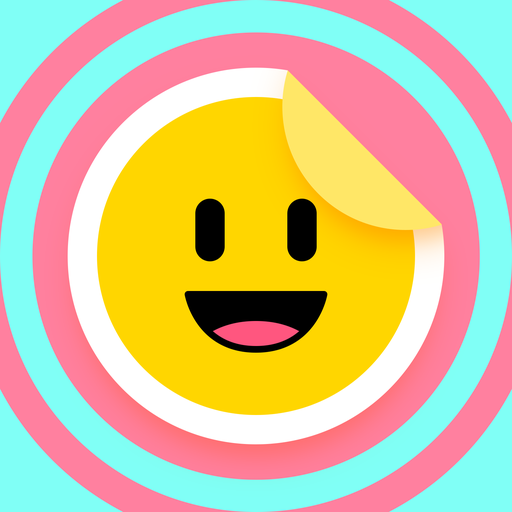Facelab - Editor foto
Gioca su PC con BlueStacks: la piattaforma di gioco Android, considerata affidabile da oltre 500 milioni di giocatori.
Pagina modificata il: 24 dicembre 2019
Play Facelab - Photo Editor on PC
Let your creativity shine brighter than ever with awesome art effects, magic filters, cutest stickers, and quick adjustments.
Brighten photos and fix photo quality in seconds, add text to your pictures. Let your creativity flow without being slowed down from a 'too hard to edit’ app! It’s straightforward, quick and super easy to use!
FEATURES
• TOP Essential Editing Tools for 100% neatest photos! Enhance, tweak, tune, fix each and every detail!
• Edit pictures in just a few taps. No hassle! Cool effects! Boring stuff out!
• Quick filters to fit any mood and give a professional no-mess touch!
• Add stickers and go crazy with your photos!
• Sharpen, rotate and crop your pictures, adjust brightness, clarity, contrast, color and fix blurry photos!
• Add your own captions & personalized words! Highlight any moment and write on photos!
We are already waiting for YOU! Join in our creative global fam! Show off your BEST pics and share your edits with the world!
~Your Facelab Team
Gioca Facelab - Editor foto su PC. È facile iniziare.
-
Scarica e installa BlueStacks sul tuo PC
-
Completa l'accesso a Google per accedere al Play Store o eseguilo in un secondo momento
-
Cerca Facelab - Editor foto nella barra di ricerca nell'angolo in alto a destra
-
Fai clic per installare Facelab - Editor foto dai risultati della ricerca
-
Completa l'accesso a Google (se hai saltato il passaggio 2) per installare Facelab - Editor foto
-
Fai clic sull'icona Facelab - Editor foto nella schermata principale per iniziare a giocare