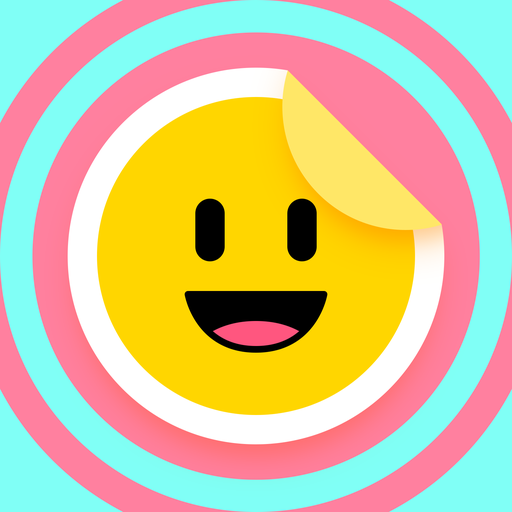Facelab - 사진편집어플
사진 | EXOSMART
5억명 이상의 게이머가 신뢰하는 안드로이드 게임 플랫폼 BlueStacks으로 PC에서 플레이하세요.
Play Facelab - Photo Editor on PC
Easy-to-use yet powerful picture editor for your photos. Apply quick filters, effects for pictures, add text to photos, improve photo quality and create cool edits.
Let your creativity shine brighter than ever with awesome art effects, magic filters, cutest stickers, and quick adjustments.
Brighten photos and fix photo quality in seconds, add text to your pictures. Let your creativity flow without being slowed down from a 'too hard to edit’ app! It’s straightforward, quick and super easy to use!
FEATURES
• TOP Essential Editing Tools for 100% neatest photos! Enhance, tweak, tune, fix each and every detail!
• Edit pictures in just a few taps. No hassle! Cool effects! Boring stuff out!
• Quick filters to fit any mood and give a professional no-mess touch!
• Add stickers and go crazy with your photos!
• Sharpen, rotate and crop your pictures, adjust brightness, clarity, contrast, color and fix blurry photos!
• Add your own captions & personalized words! Highlight any moment and write on photos!
We are already waiting for YOU! Join in our creative global fam! Show off your BEST pics and share your edits with the world!
~Your Facelab Team
Let your creativity shine brighter than ever with awesome art effects, magic filters, cutest stickers, and quick adjustments.
Brighten photos and fix photo quality in seconds, add text to your pictures. Let your creativity flow without being slowed down from a 'too hard to edit’ app! It’s straightforward, quick and super easy to use!
FEATURES
• TOP Essential Editing Tools for 100% neatest photos! Enhance, tweak, tune, fix each and every detail!
• Edit pictures in just a few taps. No hassle! Cool effects! Boring stuff out!
• Quick filters to fit any mood and give a professional no-mess touch!
• Add stickers and go crazy with your photos!
• Sharpen, rotate and crop your pictures, adjust brightness, clarity, contrast, color and fix blurry photos!
• Add your own captions & personalized words! Highlight any moment and write on photos!
We are already waiting for YOU! Join in our creative global fam! Show off your BEST pics and share your edits with the world!
~Your Facelab Team
PC에서 Facelab - 사진편집어플 플레이해보세요.
-
BlueStacks 다운로드하고 설치
-
Google Play 스토어에 로그인 하기(나중에 진행가능)
-
오른쪽 상단 코너에 Facelab - 사진편집어플 검색
-
검색 결과 중 Facelab - 사진편집어플 선택하여 설치
-
구글 로그인 진행(만약 2단계를 지나갔을 경우) 후 Facelab - 사진편집어플 설치
-
메인 홈화면에서 Facelab - 사진편집어플 선택하여 실행