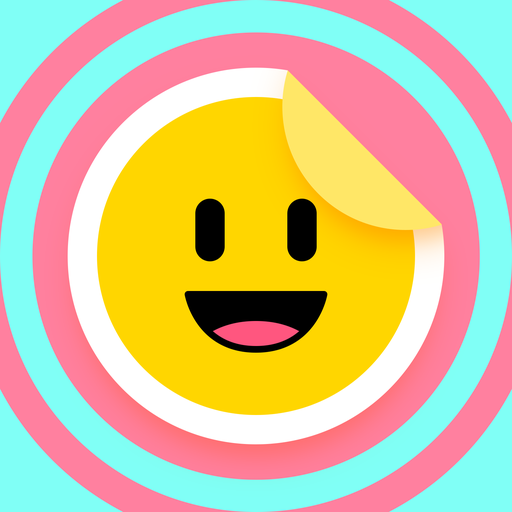Facelab - Photo Editor
Graj na PC z BlueStacks – Platforma gamingowa Android, która uzyskała zaufanie ponad 500 milionów graczy!
Strona zmodyfikowana w dniu: 24 grudnia 2019
Play Facelab - Photo Editor on PC
Let your creativity shine brighter than ever with awesome art effects, magic filters, cutest stickers, and quick adjustments.
Brighten photos and fix photo quality in seconds, add text to your pictures. Let your creativity flow without being slowed down from a 'too hard to edit’ app! It’s straightforward, quick and super easy to use!
FEATURES
• TOP Essential Editing Tools for 100% neatest photos! Enhance, tweak, tune, fix each and every detail!
• Edit pictures in just a few taps. No hassle! Cool effects! Boring stuff out!
• Quick filters to fit any mood and give a professional no-mess touch!
• Add stickers and go crazy with your photos!
• Sharpen, rotate and crop your pictures, adjust brightness, clarity, contrast, color and fix blurry photos!
• Add your own captions & personalized words! Highlight any moment and write on photos!
We are already waiting for YOU! Join in our creative global fam! Show off your BEST pics and share your edits with the world!
~Your Facelab Team
Zagraj w Facelab - Photo Editor na PC. To takie proste.
-
Pobierz i zainstaluj BlueStacks na PC
-
Zakończ pomyślnie ustawienie Google, aby otrzymać dostęp do sklepu Play, albo zrób to później.
-
Wyszukaj Facelab - Photo Editor w pasku wyszukiwania w prawym górnym rogu.
-
Kliknij, aby zainstalować Facelab - Photo Editor z wyników wyszukiwania
-
Ukończ pomyślnie rejestrację Google (jeśli krok 2 został pominięty) aby zainstalować Facelab - Photo Editor
-
Klinij w ikonę Facelab - Photo Editor na ekranie startowym, aby zacząć grę