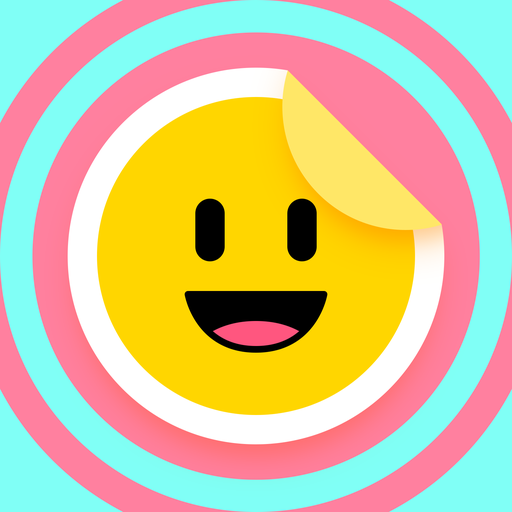Facelab - Photo Editor
Chơi trên PC với BlueStacks - Nền tảng chơi game Android, được hơn 500 triệu game thủ tin tưởng.
Trang đã được sửa đổi vào: 24 tháng 12, 2019
Play Facelab - Photo Editor on PC
Let your creativity shine brighter than ever with awesome art effects, magic filters, cutest stickers, and quick adjustments.
Brighten photos and fix photo quality in seconds, add text to your pictures. Let your creativity flow without being slowed down from a 'too hard to edit’ app! It’s straightforward, quick and super easy to use!
FEATURES
• TOP Essential Editing Tools for 100% neatest photos! Enhance, tweak, tune, fix each and every detail!
• Edit pictures in just a few taps. No hassle! Cool effects! Boring stuff out!
• Quick filters to fit any mood and give a professional no-mess touch!
• Add stickers and go crazy with your photos!
• Sharpen, rotate and crop your pictures, adjust brightness, clarity, contrast, color and fix blurry photos!
• Add your own captions & personalized words! Highlight any moment and write on photos!
We are already waiting for YOU! Join in our creative global fam! Show off your BEST pics and share your edits with the world!
~Your Facelab Team
Chơi Facelab - Photo Editor trên PC. Rất dễ để bắt đầu
-
Tải và cài đặt BlueStacks trên máy của bạn
-
Hoàn tất đăng nhập vào Google để đến PlayStore, hoặc thực hiện sau
-
Tìm Facelab - Photo Editor trên thanh tìm kiếm ở góc phải màn hình
-
Nhấn vào để cài đặt Facelab - Photo Editor trong danh sách kết quả tìm kiếm
-
Hoàn tất đăng nhập Google (nếu bạn chưa làm bước 2) để cài đặt Facelab - Photo Editor
-
Nhấn vào icon Facelab - Photo Editor tại màn hình chính để bắt đầu chơi