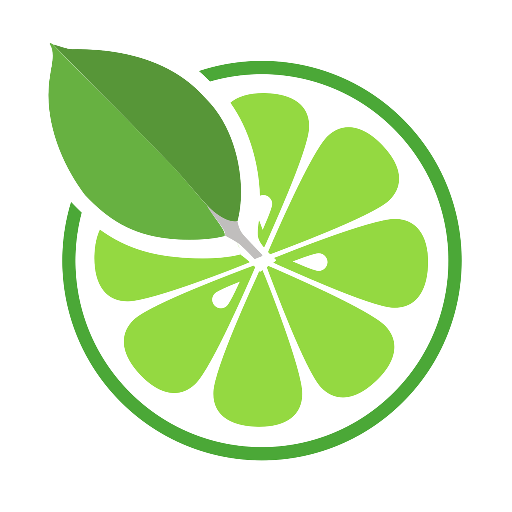CLZ Barry
Play on PC with BlueStacks – the Android Gaming Platform, trusted by 500M+ gamers.
Page Modified on: October 29, 2019
Play CLZ Barry on PC
Wireless barcode scanning:
* Scan barcodes using the built-in camera of your Android phone or tablet.
* Supported barcode types:
-- EAN and UPC barcodes (for CDs, DVDs, Blu-rays and video games)
-- ISBN barcodes (for books and comic books)
-- UPC+2 and UPC+5 barcodes (for comic books)
* Instantly transmit scanned barcodes to the Add Automatically screen of the Collectorz.com software on your desktop computer (PC or Mac):
-- Movie Collector for Windows or Mac
-- Book Collector for Windows or Mac
-- Music Collector for Windows or Mac
-- Comic Collector for Windows or Mac
-- Game Collector for Windows or Mac.
* Direct Scan and Send mode: scan directly into the Add screen, it will even automatically "press" the "Search Now" button for you, so that after scanning a barcode, your Collector program automatically starts the search.
* Batch Scan Mode: Or use CLZ Barry to scan multiple barcodes in "offline" mode, then send the entire batch to the Queue Mode of your Add Automatically screen.
* Using the Collectorz.com Connect web-apps? Then install the Buddy for Barry companion app on your desktop computer, so that you can scan barcodes into your Connect web-app.
Automatic title and image look-ups (optional):
* When scanning barcodes for DVDs, Blu-Ray Discs, CDs, book, comics or games,
CLZ Barry automatically looks up Title and Cover Image in the
Collectorz.com online media databases.
* Tap an entry in the barcode list to view more media details on the
Collectorz.com Core mobile website.
Supported devices:
* Android 2.1 or higher
* A high quality, auto-focus camera.
* Requires internet connection on both your phone and desktop computer.
Any internet connection will do (Wi-Fi, 3G, EDGE or GPRS).
No Bonjour needed, no local LAN connection needed.
Enjoy,
The CLZ Barry team
http://www.clzbarry.com
Play CLZ Barry on PC. It’s easy to get started.
-
Download and install BlueStacks on your PC
-
Complete Google sign-in to access the Play Store, or do it later
-
Look for CLZ Barry in the search bar at the top right corner
-
Click to install CLZ Barry from the search results
-
Complete Google sign-in (if you skipped step 2) to install CLZ Barry
-
Click the CLZ Barry icon on the home screen to start playing