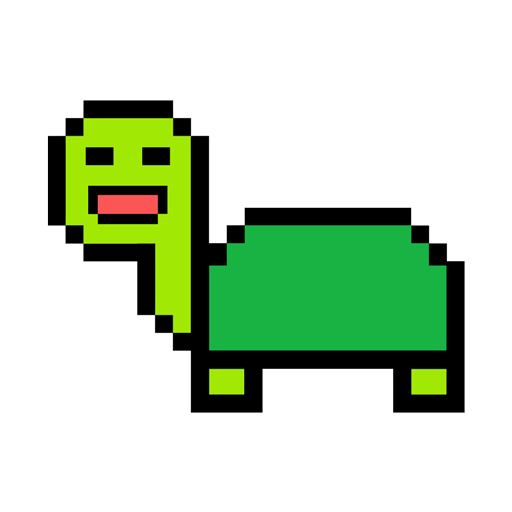DROPOUT by CollegeHumor
Play on PC with BlueStacks – the Android Gaming Platform, trusted by 500M+ gamers.
Page Modified on: January 28, 2020
Play DROPOUT by CollegeHumor on PC
WHAT’S ON IT?
-New original series like Dimension 20, Total Forgiveness, and What The F 101, along with the return of CH classics like Precious Plum and Jake and Amir, bigger and better than ever.
-Expanded, weekly versions of CH fan favorites like Um Actually, Cartoon Hell from the Drawfee crew, and new series straight from the brains of our cast members including Brennan Lee Mulligan, Katie Marovitch and Mike Trapp.
-Watch CollegeHumor, Dorkly and Drawfee videos and podcasts a week before they hit YouTube!
-The definitive way to browse our extensive library of the CH video content you know and love.
-Chat with the creators and other fans in the subscriber-only Discord
But hey, big blocks of text are pretty boring. Instead, how about just trying DROPOUT for a week totally free? Download the app and sign up for a trial of 7 free-as-heck days to watch everything your eyes can handle. Cancel anytime in the 7 day trial and never be charge!
Don’t like it? I mean, we’re deeply hurt, but we understand. Cancel your membership, throw your phone in a lake, however you cope with disappointment. DO like it? Just kick back and keep watching, and your first month will automatically begin at the end of the free trial. Semi-annual and annual plans are also available at a discount, if you’re a money whiz. So go ahead and give it a try!
This text isn’t gonna get any more interesting. I mean, I think we’ve pretty much covered all the good stuff. Still here? Um, ok. How’s everything? Good? Cool, cool. What are you looking for? The app description is over. For real. We’re not gonna say any more stuff. Check out the free trial. It’s way better than hanging out in the Play Store this long.
Wow, you’re dedicated. Do you just love app descriptions? Weird. OK, we’re gonna go. Bye.
Terms of Service: https://www.dropout.tv/tos
Privacy Policy: https://www.dropout.tv/privacy
Play DROPOUT by CollegeHumor on PC. It’s easy to get started.
-
Download and install BlueStacks on your PC
-
Complete Google sign-in to access the Play Store, or do it later
-
Look for DROPOUT by CollegeHumor in the search bar at the top right corner
-
Click to install DROPOUT by CollegeHumor from the search results
-
Complete Google sign-in (if you skipped step 2) to install DROPOUT by CollegeHumor
-
Click the DROPOUT by CollegeHumor icon on the home screen to start playing