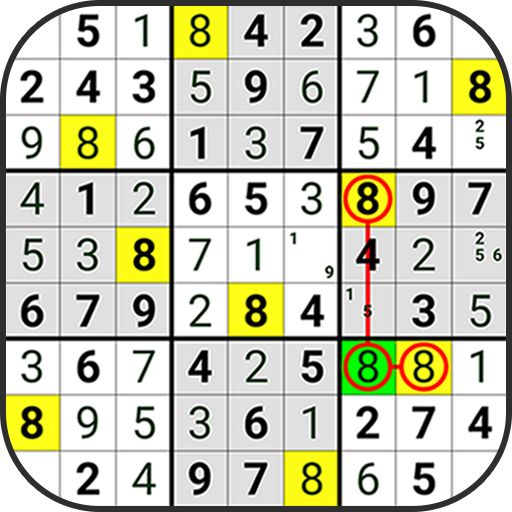Brain Game - IQ Test
Gioca su PC con BlueStacks: la piattaforma di gioco Android, considerata affidabile da oltre 500 milioni di giocatori.
Pagina modificata il: 19 gen 2022
Play Brain Game - IQ Test on PC
• Pick a ball and put it on a tube that contains the same color ball on the top, or an empty tube.
• The rule is that you can only move a ball on top of another ball if both of them have the same color and the tube you want to move into has enough space.
• Try not to get stuck. You can undo the ball move, add another empty tube, or you can always restart the level at any time.
————-
Brain Game - IQ Test, a color sorting game, is a fun and relaxing game that entertains and stimulates your brain! Quickly sort the colored balls in the tubes until all the same colors are together in the same tube. A challenging yet relaxing game to exercise your brain!
FEATURES:
• Free & easy to play.
• New themes for ball and background
• Unlimited time
• Unlimited level
• Qualitative Graphics and sound.
• Simple & User-friendly controls.
• Good particles & effects.
• Best Animation.
• Offline games, play offline without Wifi.
Download Brain Game - IQ Test now!

Gioca Brain Game - IQ Test su PC. È facile iniziare.
-
Scarica e installa BlueStacks sul tuo PC
-
Completa l'accesso a Google per accedere al Play Store o eseguilo in un secondo momento
-
Cerca Brain Game - IQ Test nella barra di ricerca nell'angolo in alto a destra
-
Fai clic per installare Brain Game - IQ Test dai risultati della ricerca
-
Completa l'accesso a Google (se hai saltato il passaggio 2) per installare Brain Game - IQ Test
-
Fai clic sull'icona Brain Game - IQ Test nella schermata principale per iniziare a giocare