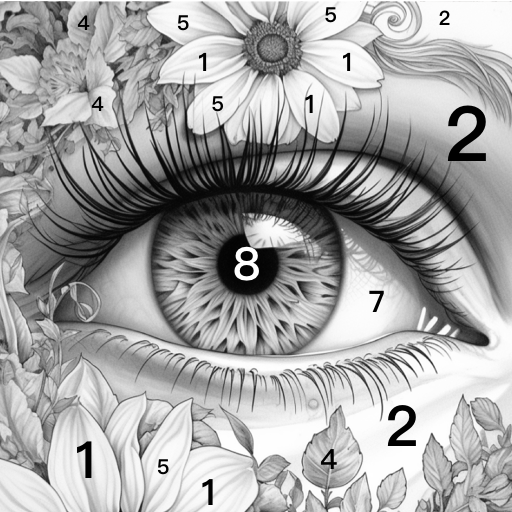Color.ly - 数字绘画,数字涂色
Board | AURORA STUDIOS
在電腦上使用BlueStacks –受到5億以上的遊戲玩家所信任的Android遊戲平台。
Play Color.ly - Number Draw, Color by Number on PC
Color.ly - Number Draw, Color by Number game help you keep relax and enjoy yourself. It’s the best coloring game to draw various masterpieces like a real coloring book based on numbers. For both adults and children, a coloring book is an excellent to relieve the pressure in the life. You will also find so many free and all kinds of wonderful pictures in Color.ly, like animals, food, cartoon images and so on.
Color.ly is very simple and relaxing to play. Choose your favorite patterns and just touch the screen and color the corresponding color block according to the numbers. When you fill in all blanks for each number correspond to all kinds of color, your work is done! It's even simpler than pixel drawing. All the painting templates are carefully designed to help you enjoy the leisure time. This game, Color.ly, can improv the creativity of painting, and color filling games are also very helpful to the healthy growth of human body and mind. After the free trial, you can also subscribe to unlock all pictures, unlimited bombs, remove Ads and more!
With Color.ly Number Draw, you can use zoom in or out, super tips to tap to color, and paint various beautiful pictures.
Get bored with normal color by number games or pixel color number games? Color.ly provides you with extremely addictive coloring gameplay and simple tap control. Tap a number to color to paint a large area of the picture instead of a number block only as it was to be.
Still worried about no wifi? You can play Color.ly offline.
Would you like to start a fantastic coloring fill-in game with digital numbers on your Android device? Don't hesitate to download this interesting game Color.ly right away, and share it with your friends now!
Facebook: https://www.facebook.com/Colorly-Number-Draw-Color-by-Number-466465100424734/
Color.ly is very simple and relaxing to play. Choose your favorite patterns and just touch the screen and color the corresponding color block according to the numbers. When you fill in all blanks for each number correspond to all kinds of color, your work is done! It's even simpler than pixel drawing. All the painting templates are carefully designed to help you enjoy the leisure time. This game, Color.ly, can improv the creativity of painting, and color filling games are also very helpful to the healthy growth of human body and mind. After the free trial, you can also subscribe to unlock all pictures, unlimited bombs, remove Ads and more!
With Color.ly Number Draw, you can use zoom in or out, super tips to tap to color, and paint various beautiful pictures.
Get bored with normal color by number games or pixel color number games? Color.ly provides you with extremely addictive coloring gameplay and simple tap control. Tap a number to color to paint a large area of the picture instead of a number block only as it was to be.
Still worried about no wifi? You can play Color.ly offline.
Would you like to start a fantastic coloring fill-in game with digital numbers on your Android device? Don't hesitate to download this interesting game Color.ly right away, and share it with your friends now!
Facebook: https://www.facebook.com/Colorly-Number-Draw-Color-by-Number-466465100424734/
在電腦上遊玩Color.ly - 数字绘画,数字涂色 . 輕易上手.
-
在您的電腦上下載並安裝BlueStacks
-
完成Google登入後即可訪問Play商店,或等你需要訪問Play商店十再登入
-
在右上角的搜索欄中尋找 Color.ly - 数字绘画,数字涂色
-
點擊以從搜索結果中安裝 Color.ly - 数字绘画,数字涂色
-
完成Google登入(如果您跳過了步驟2),以安裝 Color.ly - 数字绘画,数字涂色
-
在首頁畫面中點擊 Color.ly - 数字绘画,数字涂色 圖標來啟動遊戲