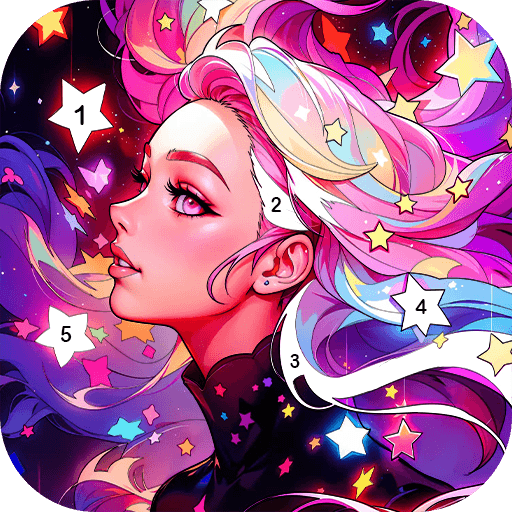Sweet Coloring
BlueStacksを使ってPCでプレイ - 5憶以上のユーザーが愛用している高機能Androidゲーミングプラットフォーム
Play Sweet Color: Color by Number on PC or Mac
Sweet Color: Color by Number is a Puzzle Game developed by Tapque Tech. BlueStacks app player is the best platform to play this Android Game on your PC or Mac for an immersive Android experience.
Download Sweet Color: Color by Number on PC with BlueStacks and enjoy a simple and relaxing coloring experience for Android. Paint colors into line art by following the numbers, one by one.
Pick from a huge library of amazing illustrations and color them in by the numbers! Coloring them in is both simple and fun! Sweet Color: Color by Number is the ultimate stress-relieving experience for after work, school, or during lunch breaks. There’s no going wrong when you color by number!
It’s a breeze to pick up and play. Each image is accompanied by a set of numbers; color in each cell by tapping the one that corresponds to the number. Every colorist should pick this up.
Download Sweet Color: Color by Number on PC with BlueStacks and create your very own interactive coloring book!
Sweet ColoringをPCでプレイ
-
BlueStacksをダウンロードしてPCにインストールします。
-
GoogleにサインインしてGoogle Play ストアにアクセスします。(こちらの操作は後で行っても問題ありません)
-
右上の検索バーにSweet Coloringを入力して検索します。
-
クリックして検索結果からSweet Coloringをインストールします。
-
Googleサインインを完了してSweet Coloringをインストールします。※手順2を飛ばしていた場合
-
ホーム画面にてSweet Coloringのアイコンをクリックしてアプリを起動します。