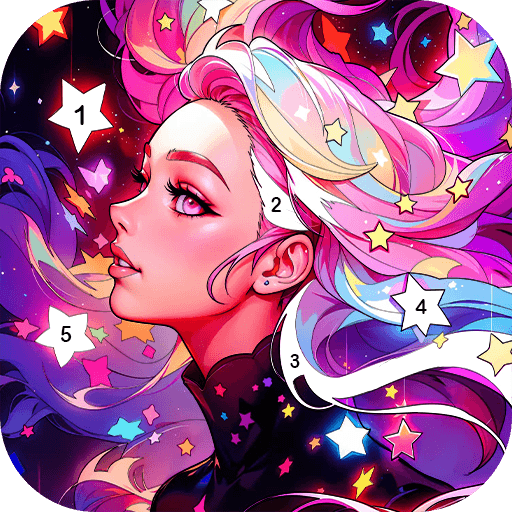Sweet Color: Color by Number
เล่นบน PC ผ่าน BlueStacks - Android Gaming Platform ที่ได้รับความไว้วางใจจากเกมเมอร์ 500 ล้านคนทั่วโลก
Page Modified on: 15 ก.ค. 2565
Play Sweet Color: Color by Number on PC or Mac
Sweet Color: Color by Number is a Puzzle Game developed by Tapque Tech. BlueStacks app player is the best platform to play this Android Game on your PC or Mac for an immersive Android experience.
Download Sweet Color: Color by Number on PC with BlueStacks and enjoy a simple and relaxing coloring experience for Android. Paint colors into line art by following the numbers, one by one.
Pick from a huge library of amazing illustrations and color them in by the numbers! Coloring them in is both simple and fun! Sweet Color: Color by Number is the ultimate stress-relieving experience for after work, school, or during lunch breaks. There’s no going wrong when you color by number!
It’s a breeze to pick up and play. Each image is accompanied by a set of numbers; color in each cell by tapping the one that corresponds to the number. Every colorist should pick this up.
Download Sweet Color: Color by Number on PC with BlueStacks and create your very own interactive coloring book!
เล่น Sweet Color: Color by Number บน PC ได้ง่ายกว่า
-
ดาวน์โหลดและติดตั้ง BlueStacks บน PC ของคุณ
-
ลงชื่อเข้าใช้แอคเคาท์ Google เพื่อเข้าสู่ Play Store หรือทำในภายหลัง
-
ค้นหา Sweet Color: Color by Number ในช่องค้นหาด้านขวาบนของโปรแกรม
-
คลิกเพื่อติดตั้ง Sweet Color: Color by Number จากผลการค้นหา
-
ลงชื่อเข้าใช้บัญชี Google Account (หากยังไม่ได้ทำในขั้นที่ 2) เพื่อติดตั้ง Sweet Color: Color by Number
-
คลิกที่ไอคอน Sweet Color: Color by Number ในหน้าจอเพื่อเริ่มเล่น