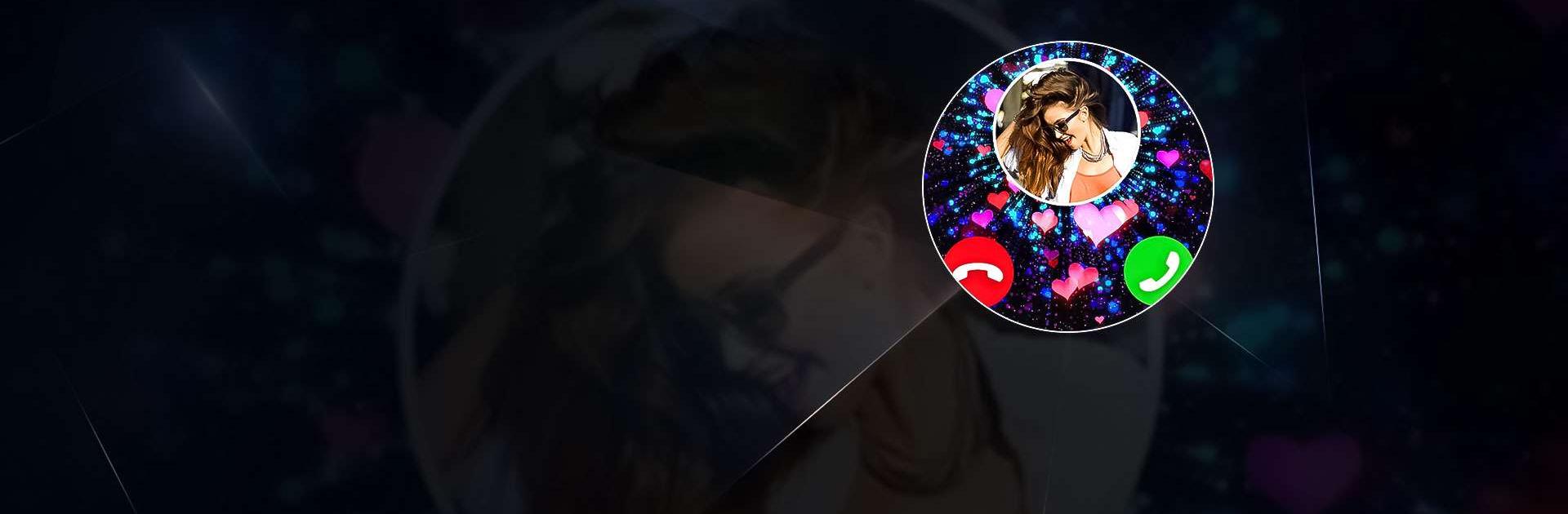

ekran połączenia
Graj na PC z BlueStacks – Platforma gamingowa Android, która uzyskała zaufanie ponad 500 milionów graczy!
Strona zmodyfikowana w dniu: 25 paź 2023
Run Color Call Screen & Themes on PC or Mac
Color Call Screen & Themes is a Personalization app developed by Magic Mobile Studio. BlueStacks app player is the best platform to play this Android game on your PC or Mac for an immersive gaming experience.
Get ready for a brand new way to customize your phone calls with Color Call Screen & Themes! This app lets you create pretty and adorable themes with color flash launchers to decorate your call wallpaper. It’s completely free and perfect for making your phone calls more personalized.
With Color Call Screen & Themes, you can upload local pictures and videos to make your phone calls stand out. There are also fair-sounding ringtones for notifications and local ringtones for custom alerts. Plus, there’s a blinking call flash launcher for all calls, making sure you never miss an important phone call.
The app also allows you to set specific call themes for individuals, so you can easily identify who’s calling you. With lovely call screen themes for incoming calls with live wallpapers, you can enjoy attractive and stylish call themes and pick different answer keys.
If you’ve been fed up with boring call screens, this app is the perfect solution for you! And if you’ve missed important phone calls because you didn’t recognize the caller, Color Call Screen & Themes can help with its sparkling color flash launcher. With this app, you’ll never miss an important phone call again!
Download Color Call Screen & Themes on PC with BlueStacks and personalize your phone calls with more stylish interfaces.
Zagraj w ekran połączenia na PC. To takie proste.
-
Pobierz i zainstaluj BlueStacks na PC
-
Zakończ pomyślnie ustawienie Google, aby otrzymać dostęp do sklepu Play, albo zrób to później.
-
Wyszukaj ekran połączenia w pasku wyszukiwania w prawym górnym rogu.
-
Kliknij, aby zainstalować ekran połączenia z wyników wyszukiwania
-
Ukończ pomyślnie rejestrację Google (jeśli krok 2 został pominięty) aby zainstalować ekran połączenia
-
Klinij w ikonę ekran połączenia na ekranie startowym, aby zacząć grę



