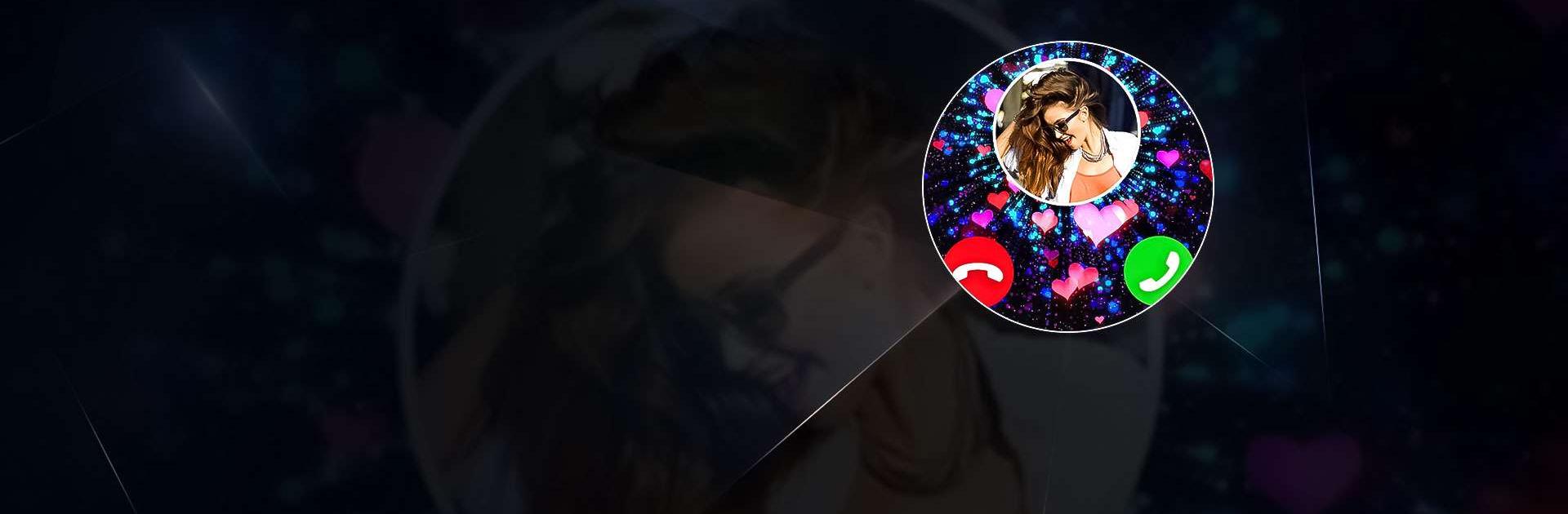

來電主題屏幕——個性來電信號燈壁紙
在電腦上使用BlueStacks –受到5億以上的遊戲玩家所信任的Android遊戲平台。
Run Color Call Screen & Themes on PC or Mac
Color Call Screen & Themes is a Personalization app developed by Magic Mobile Studio. BlueStacks app player is the best platform to play this Android game on your PC or Mac for an immersive gaming experience.
Get ready for a brand new way to customize your phone calls with Color Call Screen & Themes! This app lets you create pretty and adorable themes with color flash launchers to decorate your call wallpaper. It’s completely free and perfect for making your phone calls more personalized.
With Color Call Screen & Themes, you can upload local pictures and videos to make your phone calls stand out. There are also fair-sounding ringtones for notifications and local ringtones for custom alerts. Plus, there’s a blinking call flash launcher for all calls, making sure you never miss an important phone call.
The app also allows you to set specific call themes for individuals, so you can easily identify who’s calling you. With lovely call screen themes for incoming calls with live wallpapers, you can enjoy attractive and stylish call themes and pick different answer keys.
If you’ve been fed up with boring call screens, this app is the perfect solution for you! And if you’ve missed important phone calls because you didn’t recognize the caller, Color Call Screen & Themes can help with its sparkling color flash launcher. With this app, you’ll never miss an important phone call again!
Download Color Call Screen & Themes on PC with BlueStacks and personalize your phone calls with more stylish interfaces.
在電腦上遊玩來電主題屏幕——個性來電信號燈壁紙 . 輕易上手.
-
在您的電腦上下載並安裝BlueStacks
-
完成Google登入後即可訪問Play商店,或等你需要訪問Play商店十再登入
-
在右上角的搜索欄中尋找 來電主題屏幕——個性來電信號燈壁紙
-
點擊以從搜索結果中安裝 來電主題屏幕——個性來電信號燈壁紙
-
完成Google登入(如果您跳過了步驟2),以安裝 來電主題屏幕——個性來電信號燈壁紙
-
在首頁畫面中點擊 來電主題屏幕——個性來電信號燈壁紙 圖標來啟動遊戲



