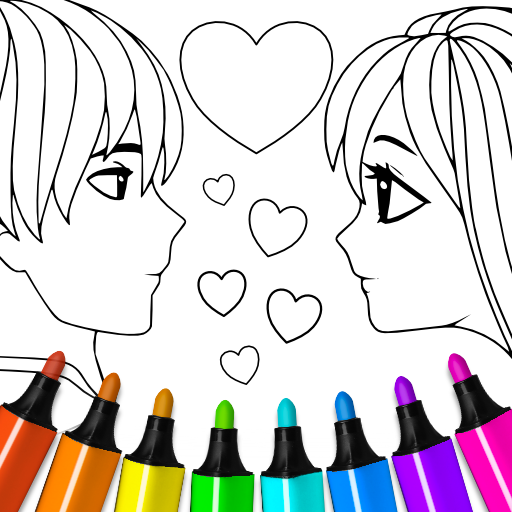Jogo De Pintar Carro
Jogue no PC com BlueStacks - A Plataforma de Jogos Android, confiada por mais de 500 milhões de jogadores.
Página modificada em: 24 de jan. de 2025
Play Cars Coloring & Drawing Game on PC
This app is designed to be fun and easy to use for a mixed audience of all ages, from young to old. Easy navigation makes it not only usable for adults, but also easy to use for kids.
If you or your child is fascinated by cars and trucks, this simple game will give inspiration for hours of creativity, play and learning.
With coloring pages of different complexity this game is suited for both kids and adults.
You can choose all kind of different car types like:
- racing cars
- sport cars
- muscle car
- police cars
- ambulance
- formula1
- convertible cars
- fire engines
- off road
- pickup trucks
- toy car
Add stickers like tyres and tools to your drawing.
Or choose mystery paint: The coloring page will slowly appear while painting.
Features:
- Easy to play
- Add stickers to your coloring
- Mystery paint
- Save and load your coloring pages
- Make your own drawing or wallpaper
- Intuitive icons and navigation. Simple to play
- Pro version without ads and pop-ups available
So start painting and drawing now and see who can make the most beautiful cars.
And once the coloring page is finished, you can easily share a picture of your creation with family and friends.
For more coloring pages: take a look at our other games.
Jogue Jogo De Pintar Carro no PC. É fácil começar.
-
Baixe e instale o BlueStacks no seu PC
-
Conclua o login do Google para acessar a Play Store ou faça isso mais tarde
-
Procure por Jogo De Pintar Carro na barra de pesquisa no canto superior direito
-
Clique para instalar Jogo De Pintar Carro a partir dos resultados da pesquisa
-
Conclua o login do Google (caso você pulou a etapa 2) para instalar o Jogo De Pintar Carro
-
Clique no ícone do Jogo De Pintar Carro na tela inicial para começar a jogar