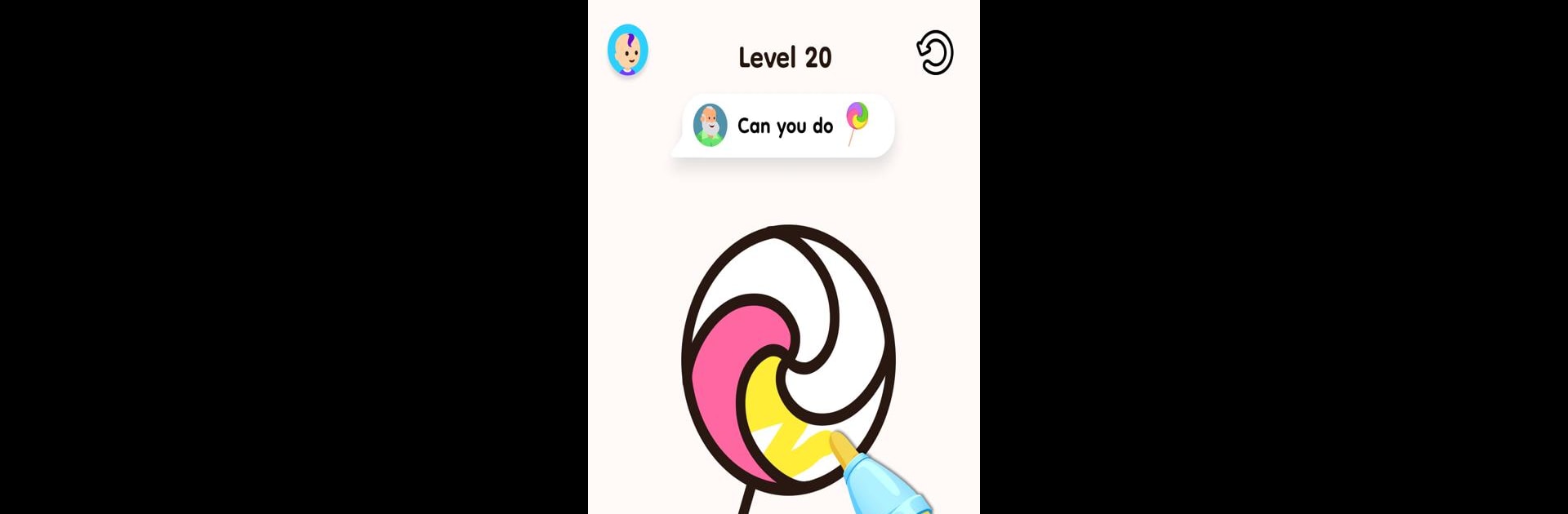
Color Love: Color Page ASMR
Juega en PC con BlueStacks: la plataforma de juegos Android, en la que confían más de 500 millones de jugadores.
Página modificada el: Feb 7, 2025
Play Color Love: Color Page ASMR on PC or Mac
Color Love: Color Page ASMR brings the Casual genre to life, and throws up exciting challenges for gamers. Developed by JaCat Games Studio, this Android game is best experienced on BlueStacks, the World’s #1 app player for PC and Mac users.
About the Game
Color Love: Color Page ASMR from JaCat Games Studio is your go-to spot when you want to unwind and explore your creative side. Imagine the chill vibe of ASMR mixed with an endless digital coloring experience—no limits, no mess, just pure relaxation. Whether you’re doodling to destress after a long day or simply want to bring some color to your screen, this Casual game has you covered.
Game Features
-
Endless Picture Variety
There’s always something fresh to color, from cute critters to delicious fruit and nature scenes. You’ll find pages filled with everything from pandas and pineapples to cityscapes—something new pops up every time you play. -
Draw, Outline, and Color
You get to start by sketching the outlines yourself before filling in the colors. Mistake? No big deal. Just erase and go again until it feels just right. -
Creative Freedom
Forgot the classic color schemes? Go wild. Sure, there’s a suggested palette, but you’re free to make a blue panda or a neon apple if that’s your mood. Let those creative instincts run the show. -
Relaxing & Simple Controls
The app keeps things breezy—smooth tools, user-friendly navigation, and no complicated setup, especially if you’re playing on BlueStacks. -
ASMR Coloring Experience
The gentle sounds and satisfying actions aim to make each session calming—like a mini mental vacation anytime you need it.
No matter if you’re a seasoned artist or just doodling for fun, Color Love: Color Page ASMR lets you enjoy coloring in your own way.
Get ready for a buttery smooth, high-performance gaming action only on BlueStacks.
Juega Color Love: Color Page ASMR en la PC. Es fácil comenzar.
-
Descargue e instale BlueStacks en su PC
-
Complete el inicio de sesión de Google para acceder a Play Store, o hágalo más tarde
-
Busque Color Love: Color Page ASMR en la barra de búsqueda en la esquina superior derecha
-
Haga clic para instalar Color Love: Color Page ASMR desde los resultados de búsqueda
-
Complete el inicio de sesión de Google (si omitió el paso 2) para instalar Color Love: Color Page ASMR
-
Haz clic en el ícono Color Love: Color Page ASMR en la pantalla de inicio para comenzar a jugar

