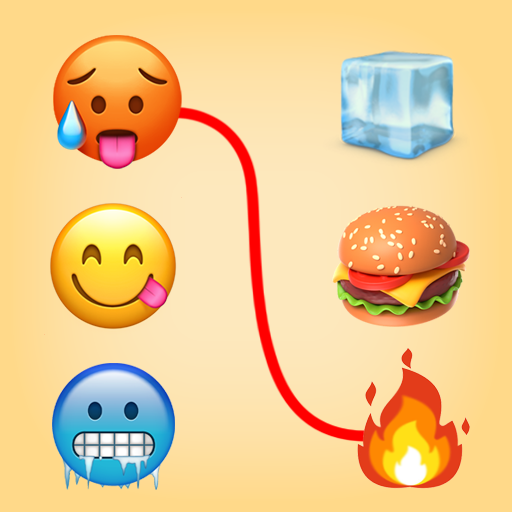Color Love: Color Page ASMR
Gioca su PC con BlueStacks: la piattaforma di gioco Android, considerata affidabile da oltre 500 milioni di giocatori.
Pagina modificata il: 20 ott 2023
Play Color Love: Color Page ASMR on PC
Features:
🖍Tells a story with picture: Explore hundreds of stunning images in Color Love, ranging from adorable animals 🐥🐼🐹 and colorful fruits 🍎🍉🍍🍒 to captivating scenes of nature and everyday objects.
🖍Draw and color: Start by drawing the outlines of the image, and then bring it to life by coloring. The game mechanics ensure a seamless and relaxing coloring experience, and if you make a mistake, you can easily start over and perfect your love image.
🖍Mix and match: While Color Love ASMR provides a color guide for each image, you can also unleash your creativity and use any colors you desire. Want a purple elephant or a rainbow-colored flower? The choice is yours, allowing you to create unique and captivating artwork.
Paint your stress away and explore a wide range of drawings. Color Love is the perfect color game for you. Embrace the charm of a virtual coloring book and download Color Love now to unlock endless possibilities and embark on a fulfilling artistic adventure.
Gioca Color Love: Color Page ASMR su PC. È facile iniziare.
-
Scarica e installa BlueStacks sul tuo PC
-
Completa l'accesso a Google per accedere al Play Store o eseguilo in un secondo momento
-
Cerca Color Love: Color Page ASMR nella barra di ricerca nell'angolo in alto a destra
-
Fai clic per installare Color Love: Color Page ASMR dai risultati della ricerca
-
Completa l'accesso a Google (se hai saltato il passaggio 2) per installare Color Love: Color Page ASMR
-
Fai clic sull'icona Color Love: Color Page ASMR nella schermata principale per iniziare a giocare