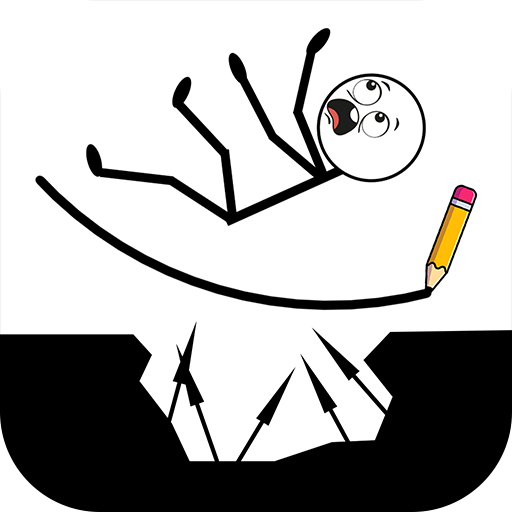Pixel by Number - Pixel Art
Spiele auf dem PC mit BlueStacks - der Android-Gaming-Plattform, der über 500 Millionen Spieler vertrauen.
Seite geändert am: 21.12.2023
Play Pixel by Number - Pixel Art on PC
Pixel by Number – Pixel Art is a puzzle game developed by Commandoo Jsc. BlueStacks app player is the best platform (emulator) to play this Android game on your PC or Mac for an immersive gaming experience!
Play Pixel by Number – Pixel Art on PC and enjoy this puzzle game from the large and gorgeous display on your PC! Looking for the perfect game to help you unwind and relax? Search no further!
In the Pixel by Number – Pixel Art PC game, you get to enter into an artistic world of colors and paint new pictures by numbers every day! Tap on a color now to start your coloring adventure and create your personalized pixel art!
Immerse yourself in 15 different topics and more than 10,000 pictures. Color the different photos by numbers, and show your creativity to the world on Instagram and Facebook!
Transform and pixelate your own personal photos and use the coloring boosters to help you complete your tasks easily! Upload your photo, adjust the painting, and build your own image collection. Recolor finished pictures to give them a completely new look.
Are you ready to show the world that you’re a true pixel artist? Join in to create amazing pictures and enjoy surreal fun! Download Pixel by Number – Pixel Art on PC to play this exciting puzzle game. You don’t want to miss this fun experience!
Spiele Pixel by Number - Pixel Art auf dem PC. Der Einstieg ist einfach.
-
Lade BlueStacks herunter und installiere es auf deinem PC
-
Schließe die Google-Anmeldung ab, um auf den Play Store zuzugreifen, oder mache es später
-
Suche in der Suchleiste oben rechts nach Pixel by Number - Pixel Art
-
Klicke hier, um Pixel by Number - Pixel Art aus den Suchergebnissen zu installieren
-
Schließe die Google-Anmeldung ab (wenn du Schritt 2 übersprungen hast), um Pixel by Number - Pixel Art zu installieren.
-
Klicke auf dem Startbildschirm auf das Pixel by Number - Pixel Art Symbol, um mit dem Spielen zu beginnen