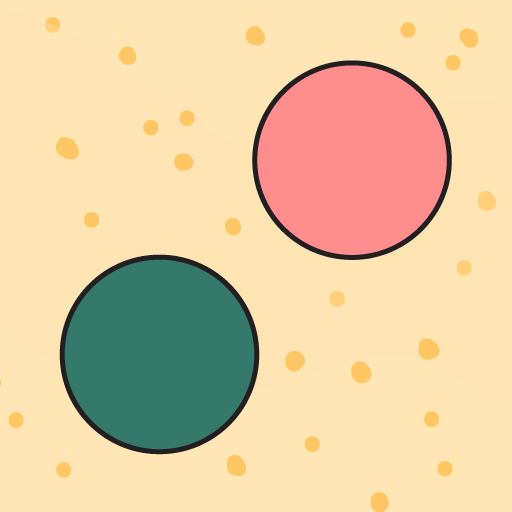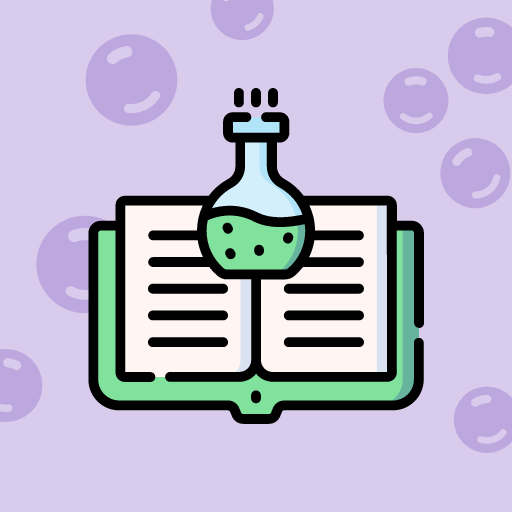このページには広告が含まれます
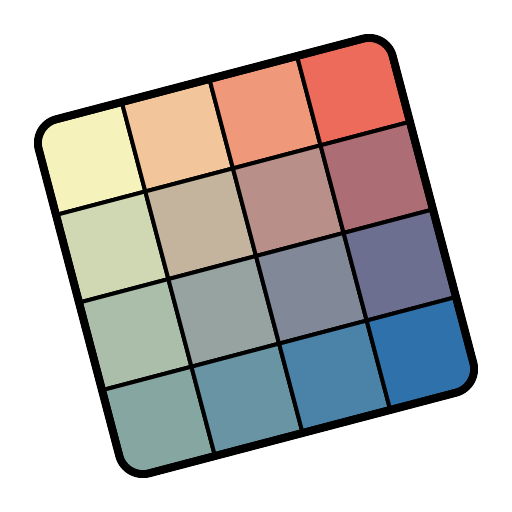
Color Puzzle - カラーパズルゲーム
パズル | CO2 Games - Offline & Relaxing Puzzle Game for All
BlueStacksを使ってPCでプレイ - 5憶以上のユーザーが愛用している高機能Androidゲーミングプラットフォーム
Play Color Puzzle:Offline Hue Games on PC
Are you a color master? Having extraordinary color vision acuity?
Or looking for a relaxing, beautiful puzzle game?
Then you must not miss this game!
This offline beautiful color puzzle game includes 500+ levels.
Different game modes and difficulties challenge your color perception!
You can play alone, or share your elegant and beautiful hue puzzles with your love ones.
Chill with Color Puzzle and enjoy the journey of becoming color master!
♢ How to Play Color Puzzle Game ♢
★ Color Puzzle Game is easy to play: Match color blocks, sort color block in hue orders
★ After sorting color blocks in match hue orders, the beautiful color puzzle is completed
★ Share your hue color puzzles with your love ones if you love the hue puzzle!
♢ Color Puzzle Game Features ♢
★ Easy to play: Enjoy the color puzzles
★ Healing color puzzle game: Step by step to create your color puzzle
★ Compare your game scores with the world average and test your perception of color and hue
★ Every completed color puzzle can be downloaded as your mobile hue wallpaper
★ Challenge levels: Complete the level within limited moves to earn limited edition wallpaper
★ Puzzle games with many levels: enjoy 500+ color puzzles
★ Offline puzzle games that don't need wifi: Play Color Puzzle without wifi
★ A relaxing offline hue game to share with love ones via social media apps
Chill with Color Puzzle Game and enjoy the offline games
Or looking for a relaxing, beautiful puzzle game?
Then you must not miss this game!
This offline beautiful color puzzle game includes 500+ levels.
Different game modes and difficulties challenge your color perception!
You can play alone, or share your elegant and beautiful hue puzzles with your love ones.
Chill with Color Puzzle and enjoy the journey of becoming color master!
♢ How to Play Color Puzzle Game ♢
★ Color Puzzle Game is easy to play: Match color blocks, sort color block in hue orders
★ After sorting color blocks in match hue orders, the beautiful color puzzle is completed
★ Share your hue color puzzles with your love ones if you love the hue puzzle!
♢ Color Puzzle Game Features ♢
★ Easy to play: Enjoy the color puzzles
★ Healing color puzzle game: Step by step to create your color puzzle
★ Compare your game scores with the world average and test your perception of color and hue
★ Every completed color puzzle can be downloaded as your mobile hue wallpaper
★ Challenge levels: Complete the level within limited moves to earn limited edition wallpaper
★ Puzzle games with many levels: enjoy 500+ color puzzles
★ Offline puzzle games that don't need wifi: Play Color Puzzle without wifi
★ A relaxing offline hue game to share with love ones via social media apps
Chill with Color Puzzle Game and enjoy the offline games
Color Puzzle - カラーパズルゲームをPCでプレイ
-
BlueStacksをダウンロードしてPCにインストールします。
-
GoogleにサインインしてGoogle Play ストアにアクセスします。(こちらの操作は後で行っても問題ありません)
-
右上の検索バーにColor Puzzle - カラーパズルゲームを入力して検索します。
-
クリックして検索結果からColor Puzzle - カラーパズルゲームをインストールします。
-
Googleサインインを完了してColor Puzzle - カラーパズルゲームをインストールします。※手順2を飛ばしていた場合
-
ホーム画面にてColor Puzzle - カラーパズルゲームのアイコンをクリックしてアプリを起動します。