
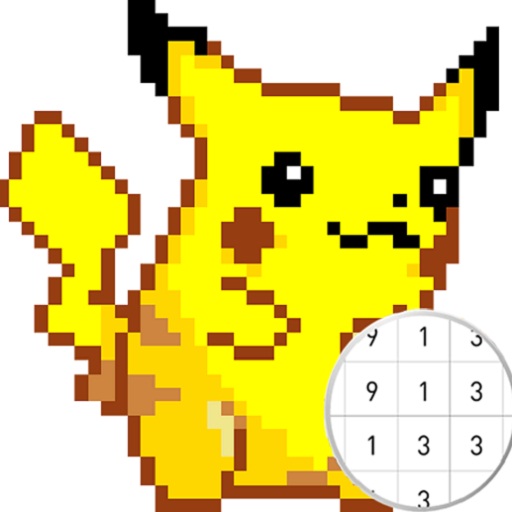
Pokepix - 数字で色分け
BlueStacksを使ってPCでプレイ - 5憶以上のユーザーが愛用している高機能Androidゲーミングプラットフォーム
Run Pokepix Color By Number on PC or Mac
Pokepix Color By Number is a tool developed by Mattie S Thomas. BlueStacks app player is the best platform to run this Android app on your PC or Mac for an immersive gaming experience.
Take a relaxing and stress-free trip with Pokepix – Color By Number! This amazing app is designed to help you find your inner calm and feel positive emotions, all while having fun and being creative. With Pokepix, you’ll be able to color by number to your heart’s content and watch as beautiful, intricate designs come to life before your eyes.
As soon as you download the app, you’ll be greeted by a vast selection of free coloring pages in various categories, including nature, anime, mandalas, animals, and more. And with over 10,000 coloring pages to choose from, you’re sure to find something that appeals to your unique style and interests.
But what really sets Pokepix apart from other coloring apps is its ease of use. With just a tap of your finger, you can start coloring by number without any need for drawing skills, pens, pencils, or paper. All you need to do is choose a color and let your creativity take over.
Download Pokepix Color By Number on PC with BlueStacks and start your coloring journey today.
Pokepix - 数字で色分けをPCでプレイ
-
BlueStacksをダウンロードしてPCにインストールします。
-
GoogleにサインインしてGoogle Play ストアにアクセスします。(こちらの操作は後で行っても問題ありません)
-
右上の検索バーにPokepix - 数字で色分けを入力して検索します。
-
クリックして検索結果からPokepix - 数字で色分けをインストールします。
-
Googleサインインを完了してPokepix - 数字で色分けをインストールします。※手順2を飛ばしていた場合
-
ホーム画面にてPokepix - 数字で色分けのアイコンをクリックしてアプリを起動します。




