
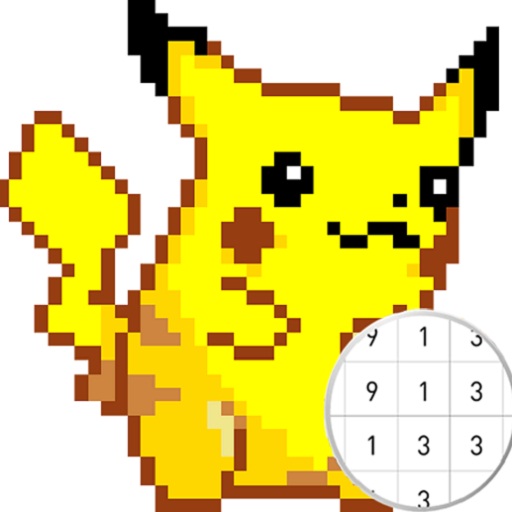
Pokepix - Colorir por número
Jogue no PC com BlueStacks - A Plataforma de Jogos Android, confiada por mais de 500 milhões de jogadores.
Página modificada em: 19 de jan. de 2023
Run Pokepix Color By Number on PC or Mac
Pokepix Color By Number is a tool developed by Mattie S Thomas. BlueStacks app player is the best platform to run this Android app on your PC or Mac for an immersive gaming experience.
Take a relaxing and stress-free trip with Pokepix – Color By Number! This amazing app is designed to help you find your inner calm and feel positive emotions, all while having fun and being creative. With Pokepix, you’ll be able to color by number to your heart’s content and watch as beautiful, intricate designs come to life before your eyes.
As soon as you download the app, you’ll be greeted by a vast selection of free coloring pages in various categories, including nature, anime, mandalas, animals, and more. And with over 10,000 coloring pages to choose from, you’re sure to find something that appeals to your unique style and interests.
But what really sets Pokepix apart from other coloring apps is its ease of use. With just a tap of your finger, you can start coloring by number without any need for drawing skills, pens, pencils, or paper. All you need to do is choose a color and let your creativity take over.
Download Pokepix Color By Number on PC with BlueStacks and start your coloring journey today.
Jogue Pokepix - Colorir por número no PC. É fácil começar.
-
Baixe e instale o BlueStacks no seu PC
-
Conclua o login do Google para acessar a Play Store ou faça isso mais tarde
-
Procure por Pokepix - Colorir por número na barra de pesquisa no canto superior direito
-
Clique para instalar Pokepix - Colorir por número a partir dos resultados da pesquisa
-
Conclua o login do Google (caso você pulou a etapa 2) para instalar o Pokepix - Colorir por número
-
Clique no ícone do Pokepix - Colorir por número na tela inicial para começar a jogar




