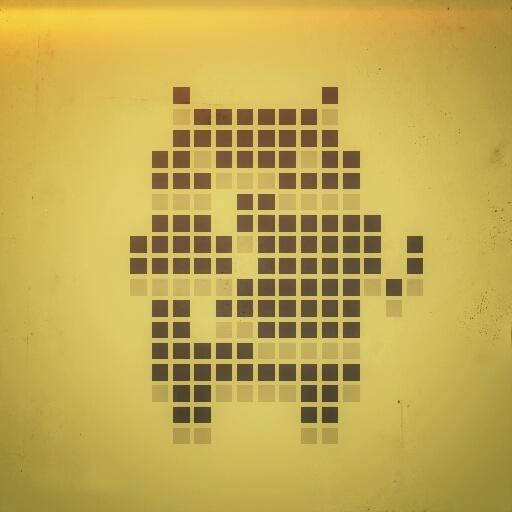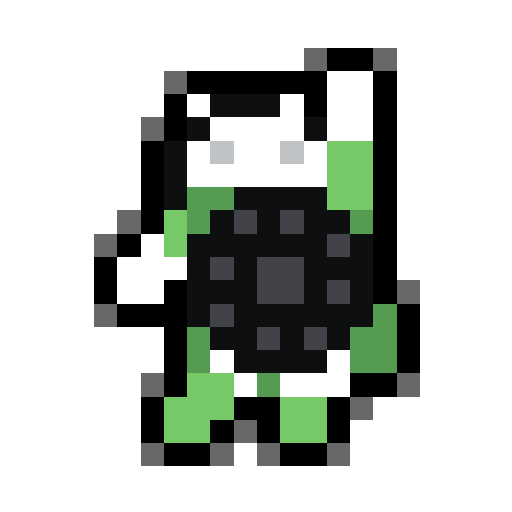8-BIT Icon Theme
个性化 | JinH
在電腦上使用BlueStacks –受到5億以上的遊戲玩家所信任的Android遊戲平台。
Play 8-BIT Icon Theme on PC
[8-BIT] is acronym of the [8-BIT Icon Theme].
▪ 3,000+ icons.
▪ 8-bit size.
▪ 8-bit color.
▪ Pixelated style.
▪ xxhdpi rendered.
▪ Dashboard & Icon request tool.
▪ For Apex, Nova, GO, ADW, Smart Launcher, and maybe more.
Here comes 8-BIT to stimulates your emotion.
Actually... 1-BIT emotion was so dried and shrunken. Just 8-BIT is real!
See also: https://jinh.kr/apps/8-BIT/
GooGhywoiu9839t543j0s7543uw1. 을(를) Google Ads 계정 에 추가하고 관리자 액세스 권한을 부여해 주세요. - 날짜 09/20/2019.
▪ 3,000+ icons.
▪ 8-bit size.
▪ 8-bit color.
▪ Pixelated style.
▪ xxhdpi rendered.
▪ Dashboard & Icon request tool.
▪ For Apex, Nova, GO, ADW, Smart Launcher, and maybe more.
Here comes 8-BIT to stimulates your emotion.
Actually... 1-BIT emotion was so dried and shrunken. Just 8-BIT is real!
See also: https://jinh.kr/apps/8-BIT/
GooGhywoiu9839t543j0s7543uw1. 을(를) Google Ads 계정 에 추가하고 관리자 액세스 권한을 부여해 주세요. - 날짜 09/20/2019.
在電腦上遊玩8-BIT Icon Theme . 輕易上手.
-
在您的電腦上下載並安裝BlueStacks
-
完成Google登入後即可訪問Play商店,或等你需要訪問Play商店十再登入
-
在右上角的搜索欄中尋找 8-BIT Icon Theme
-
點擊以從搜索結果中安裝 8-BIT Icon Theme
-
完成Google登入(如果您跳過了步驟2),以安裝 8-BIT Icon Theme
-
在首頁畫面中點擊 8-BIT Icon Theme 圖標來啟動遊戲