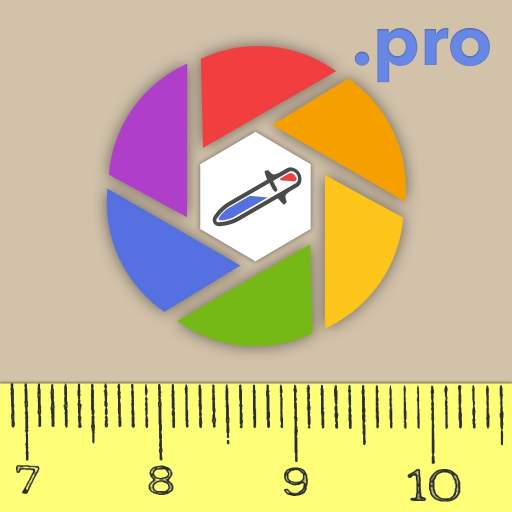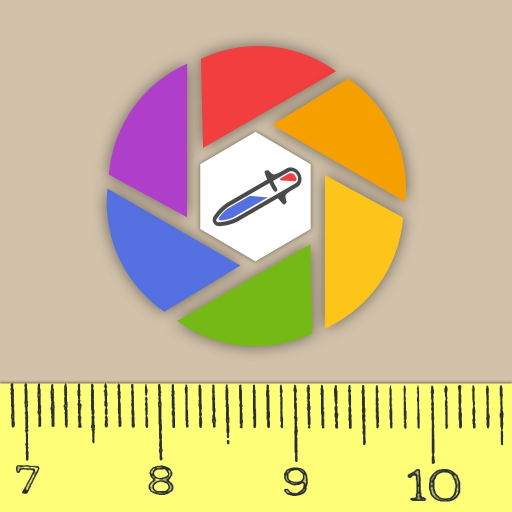Colorimeter
Mainkan di PC dengan BlueStacks – platform Game-Game Android, dipercaya oleh lebih dari 500 juta gamer.
Halaman Dimodifikasi Aktif: 31 Mei 2019
Play Colorimeter on PC
Measure samples on the plant production floor, in storage areas, shipping departments or virtually anywhere that is convenient.
Our apps promotes one-touch operation, so sample measurements are taken in seconds.
Simply open the camera, choose your target and get the color parameters such as CIE LAB, Chroma, Hueº, RGB, color names, real time visible spectra (400nm to 700nm).
Scientific papers published with this app
Ravindranath, R., Periasamy, A.P., Roy, P. et al. Anal Bioanal Chem (2018) 410: 4555.
https://doi.org/10.1007/s00216-018-1114-7
© Springer-Verlag GmbH Germany, part of Springer Nature 2018
For more info visit: http://researchlabtools.blogspot.com.br/
Mainkan Colorimeter di PC Mudah saja memulainya.
-
Unduh dan pasang BlueStacks di PC kamu
-
Selesaikan proses masuk Google untuk mengakses Playstore atau lakukan nanti
-
Cari Colorimeter di bilah pencarian di pojok kanan atas
-
Klik untuk menginstal Colorimeter dari hasil pencarian
-
Selesaikan proses masuk Google (jika kamu melewati langkah 2) untuk menginstal Colorimeter
-
Klik ikon Colorimeter di layar home untuk membuka gamenya