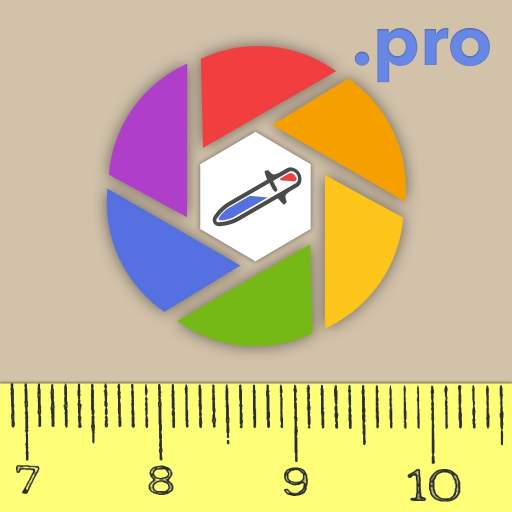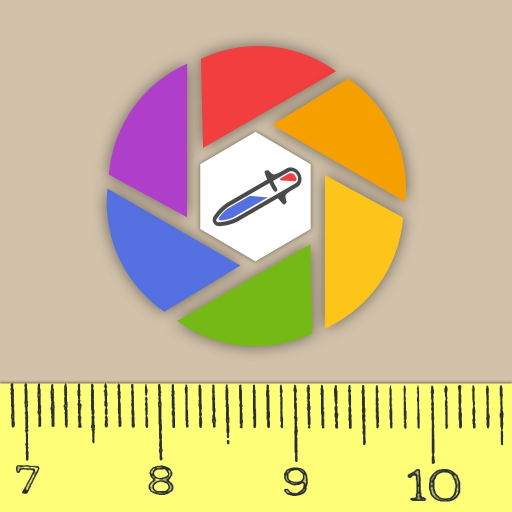Colorimeter
เล่นบน PC ผ่าน BlueStacks - Android Gaming Platform ที่ได้รับความไว้วางใจจากเกมเมอร์ 500 ล้านคนทั่วโลก
Page Modified on: 31 พฤษภาคม 2562
Play Colorimeter on PC
Measure samples on the plant production floor, in storage areas, shipping departments or virtually anywhere that is convenient.
Our apps promotes one-touch operation, so sample measurements are taken in seconds.
Simply open the camera, choose your target and get the color parameters such as CIE LAB, Chroma, Hueº, RGB, color names, real time visible spectra (400nm to 700nm).
Scientific papers published with this app
Ravindranath, R., Periasamy, A.P., Roy, P. et al. Anal Bioanal Chem (2018) 410: 4555.
https://doi.org/10.1007/s00216-018-1114-7
© Springer-Verlag GmbH Germany, part of Springer Nature 2018
For more info visit: http://researchlabtools.blogspot.com.br/
เล่น Colorimeter บน PC ได้ง่ายกว่า
-
ดาวน์โหลดและติดตั้ง BlueStacks บน PC ของคุณ
-
ลงชื่อเข้าใช้แอคเคาท์ Google เพื่อเข้าสู่ Play Store หรือทำในภายหลัง
-
ค้นหา Colorimeter ในช่องค้นหาด้านขวาบนของโปรแกรม
-
คลิกเพื่อติดตั้ง Colorimeter จากผลการค้นหา
-
ลงชื่อเข้าใช้บัญชี Google Account (หากยังไม่ได้ทำในขั้นที่ 2) เพื่อติดตั้ง Colorimeter
-
คลิกที่ไอคอน Colorimeter ในหน้าจอเพื่อเริ่มเล่น