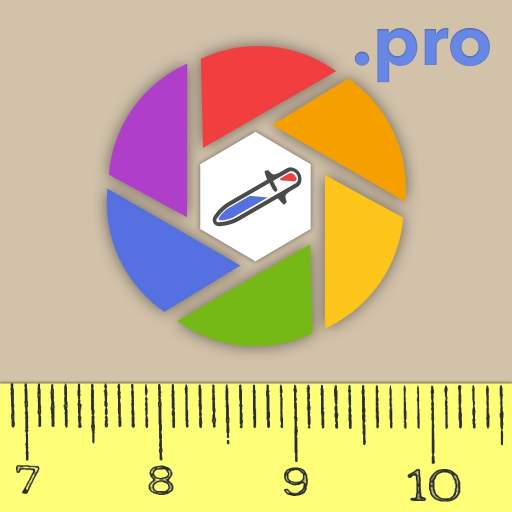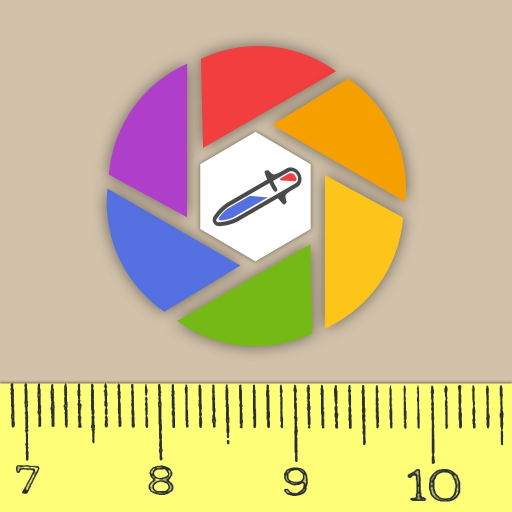Colorimeter
工具 | Lab Tools
在電腦上使用BlueStacks –受到5億以上的遊戲玩家所信任的Android遊戲平台。
Play Colorimeter on PC
Take pictures and get color parameters and much more!
Measure samples on the plant production floor, in storage areas, shipping departments or virtually anywhere that is convenient.
Our apps promotes one-touch operation, so sample measurements are taken in seconds.
Simply open the camera, choose your target and get the color parameters such as CIE LAB, Chroma, Hueº, RGB, color names, real time visible spectra (400nm to 700nm).
Scientific papers published with this app
Ravindranath, R., Periasamy, A.P., Roy, P. et al. Anal Bioanal Chem (2018) 410: 4555.
https://doi.org/10.1007/s00216-018-1114-7
© Springer-Verlag GmbH Germany, part of Springer Nature 2018
For more info visit: http://researchlabtools.blogspot.com.br/
Measure samples on the plant production floor, in storage areas, shipping departments or virtually anywhere that is convenient.
Our apps promotes one-touch operation, so sample measurements are taken in seconds.
Simply open the camera, choose your target and get the color parameters such as CIE LAB, Chroma, Hueº, RGB, color names, real time visible spectra (400nm to 700nm).
Scientific papers published with this app
Ravindranath, R., Periasamy, A.P., Roy, P. et al. Anal Bioanal Chem (2018) 410: 4555.
https://doi.org/10.1007/s00216-018-1114-7
© Springer-Verlag GmbH Germany, part of Springer Nature 2018
For more info visit: http://researchlabtools.blogspot.com.br/
在電腦上遊玩Colorimeter . 輕易上手.
-
在您的電腦上下載並安裝BlueStacks
-
完成Google登入後即可訪問Play商店,或等你需要訪問Play商店十再登入
-
在右上角的搜索欄中尋找 Colorimeter
-
點擊以從搜索結果中安裝 Colorimeter
-
完成Google登入(如果您跳過了步驟2),以安裝 Colorimeter
-
在首頁畫面中點擊 Colorimeter 圖標來啟動遊戲