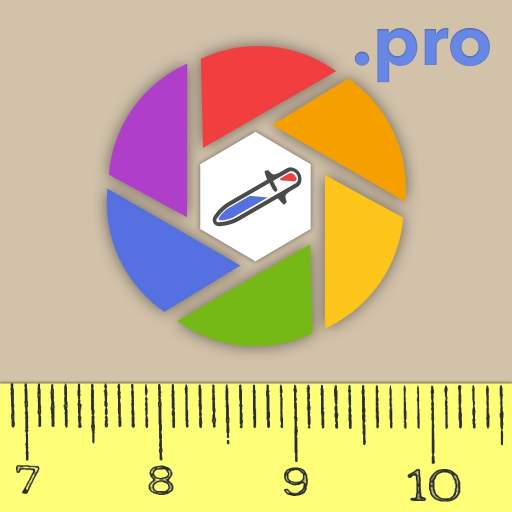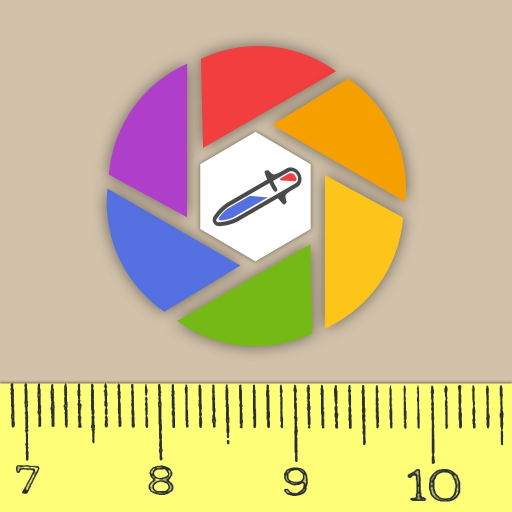Colorimeter
Chơi trên PC với BlueStacks - Nền tảng chơi game Android, được hơn 500 triệu game thủ tin tưởng.
Trang đã được sửa đổi vào: 31 tháng 5, 2019
Play Colorimeter on PC
Measure samples on the plant production floor, in storage areas, shipping departments or virtually anywhere that is convenient.
Our apps promotes one-touch operation, so sample measurements are taken in seconds.
Simply open the camera, choose your target and get the color parameters such as CIE LAB, Chroma, Hueº, RGB, color names, real time visible spectra (400nm to 700nm).
Scientific papers published with this app
Ravindranath, R., Periasamy, A.P., Roy, P. et al. Anal Bioanal Chem (2018) 410: 4555.
https://doi.org/10.1007/s00216-018-1114-7
© Springer-Verlag GmbH Germany, part of Springer Nature 2018
For more info visit: http://researchlabtools.blogspot.com.br/
Chơi Colorimeter trên PC. Rất dễ để bắt đầu
-
Tải và cài đặt BlueStacks trên máy của bạn
-
Hoàn tất đăng nhập vào Google để đến PlayStore, hoặc thực hiện sau
-
Tìm Colorimeter trên thanh tìm kiếm ở góc phải màn hình
-
Nhấn vào để cài đặt Colorimeter trong danh sách kết quả tìm kiếm
-
Hoàn tất đăng nhập Google (nếu bạn chưa làm bước 2) để cài đặt Colorimeter
-
Nhấn vào icon Colorimeter tại màn hình chính để bắt đầu chơi