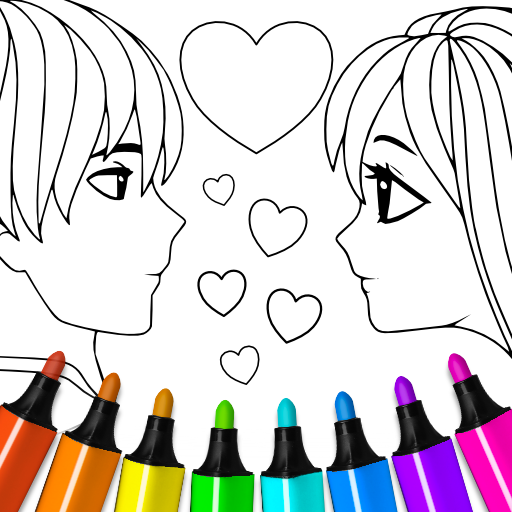Coloring Book: ColorMaster
Play on PC with BlueStacks – the Android Gaming Platform, trusted by 500M+ gamers.
Page Modified on: Aug 17, 2023
Play Coloring Book: ColorMaster on PC
In this fun and educational game we have included more than 300 coloring pages. All designs are completely free. The easy to use interface in this game is great for kids. But with lots of fun options it's also great for older children.
There are many after effects available to make your coloring page look like a real painting.
- Unlimited colors to choose from
- More than 300 free coloring pages
- Different pencils and markers.
- Lovely after effects
- Print your painting to your own printer
- Lots of stickers to put on your artwork
- Easily share your work with family and friends
And if you like the coloring pages look at one of our other ColorMaster coloring apps.
Play Coloring Book: ColorMaster on PC. It’s easy to get started.
-
Download and install BlueStacks on your PC
-
Complete Google sign-in to access the Play Store, or do it later
-
Look for Coloring Book: ColorMaster in the search bar at the top right corner
-
Click to install Coloring Book: ColorMaster from the search results
-
Complete Google sign-in (if you skipped step 2) to install Coloring Book: ColorMaster
-
Click the Coloring Book: ColorMaster icon on the home screen to start playing