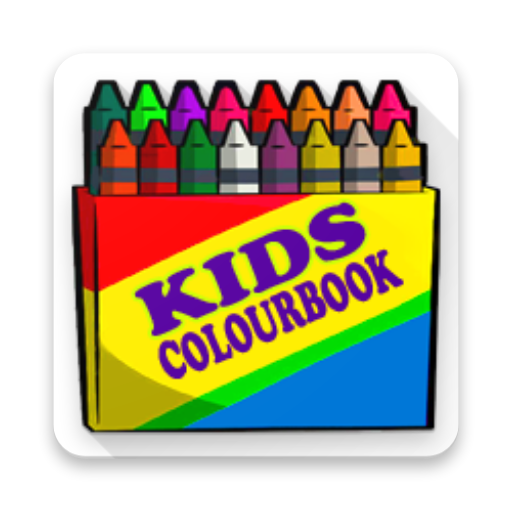このページには広告が含まれます

Coloring Book 4 You :楽しいぬりえの本
エンタメ | Coloring Games
BlueStacksを使ってPCでプレイ - 5憶以上のユーザーが愛用している高機能Androidゲーミングプラットフォーム
Play Coloring Book 4 You on PC
Coloring Book 4 You is a free painting and drawing game. Free coloring book to paint and draw on the screen.
This app is designed to be fun and easy to use for a variety of people, from young to old. Easy navigation makes it not only for adults but also easy to use for kids.
In this fun and educational game we have included 80 coloring pages. All designs are completely free. The simple interface in this game is great for boys and girls. But with lots of fun options it's also great for older children and parents. So start painting, drawing and coloring now with this fun free game ..
- Many colors to choose.
- More than 80 free coloring pages
- Different pencils and pencils.
- Lots of free stickers to put on your artwork
- Easily share your work with family and friends
And if you like the coloring pages look at one of our other free painting games.
This app is designed to be fun and easy to use for a variety of people, from young to old. Easy navigation makes it not only for adults but also easy to use for kids.
In this fun and educational game we have included 80 coloring pages. All designs are completely free. The simple interface in this game is great for boys and girls. But with lots of fun options it's also great for older children and parents. So start painting, drawing and coloring now with this fun free game ..
- Many colors to choose.
- More than 80 free coloring pages
- Different pencils and pencils.
- Lots of free stickers to put on your artwork
- Easily share your work with family and friends
And if you like the coloring pages look at one of our other free painting games.
Coloring Book 4 You :楽しいぬりえの本をPCでプレイ
-
BlueStacksをダウンロードしてPCにインストールします。
-
GoogleにサインインしてGoogle Play ストアにアクセスします。(こちらの操作は後で行っても問題ありません)
-
右上の検索バーにColoring Book 4 You :楽しいぬりえの本を入力して検索します。
-
クリックして検索結果からColoring Book 4 You :楽しいぬりえの本をインストールします。
-
Googleサインインを完了してColoring Book 4 You :楽しいぬりえの本をインストールします。※手順2を飛ばしていた場合
-
ホーム画面にてColoring Book 4 You :楽しいぬりえの本のアイコンをクリックしてアプリを起動します。