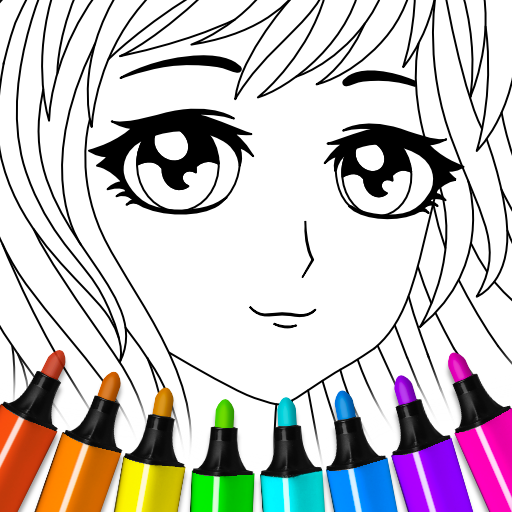Trang màu Giáng sinh
Chơi trên PC với BlueStacks - Nền tảng chơi game Android, được hơn 500 triệu game thủ tin tưởng.
Trang đã được sửa đổi vào: 28 thg 12, 2023
Play Christmas Coloring on PC or Mac
Christmas Coloring is a Casual game developed by Coloring Games. BlueStacks app player is the best platform to play this Android game on your PC or Mac for an immersive gaming experience.
Download this free app for the holidays if you think Santa is the best. Create your own holiday cards to color and share with loved ones. The countdown to Christmas has begun! Download this Xmas-themed game with BlueStacks and let your child enjoy the holidays!
You can make your own Christmas card with Santa or a tree. Children and grandmas everywhere will be grateful. You could even throw in Rudolph the red-nosed reindeer! Whatever your child wants to add, they can certainly do so in Christmas Coloring!
This holiday app is made to be user-friendly and entertaining for people of all ages. The coloring pages are designed with simplicity in mind, making them accessible to both adults and younger boys and girls.
For some holiday-themed imagination-building, try this Santa-themed game. This app is a great holiday activity if you or your child enjoys coloring books and Christmas. Some of the drawings can be too complex for toddlers to fill in, so make sure you keep an eye on their artwork!
Download Christmas Coloring on PC with BlueStacks and start the holiday season right.
Chơi Trang màu Giáng sinh trên PC. Rất dễ để bắt đầu
-
Tải và cài đặt BlueStacks trên máy của bạn
-
Hoàn tất đăng nhập vào Google để đến PlayStore, hoặc thực hiện sau
-
Tìm Trang màu Giáng sinh trên thanh tìm kiếm ở góc phải màn hình
-
Nhấn vào để cài đặt Trang màu Giáng sinh trong danh sách kết quả tìm kiếm
-
Hoàn tất đăng nhập Google (nếu bạn chưa làm bước 2) để cài đặt Trang màu Giáng sinh
-
Nhấn vào icon Trang màu Giáng sinh tại màn hình chính để bắt đầu chơi