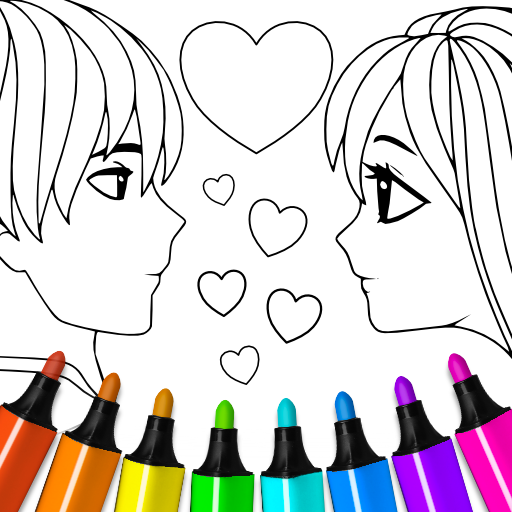공룡 아이 게임을 색칠
5억명 이상의 게이머가 신뢰하는 안드로이드 게임 플랫폼 BlueStacks으로 PC에서 플레이하세요.
Play Dino Coloring Game on PC or Mac
Bring your A-game to Dino Coloring Game, the Educational game sensation from Coloring Games. Give your gameplay the much-needed boost with precise game controls, high FPS graphics, and top-tier features on your PC or Mac with BlueStacks.
About the Game
Dino Coloring Game, developed by Coloring Games, is an engaging educational experience for dino lovers and coloring enthusiasts alike. Dive into a prehistoric world packed with over 200 delightful dinosaur coloring pages. Whether you’re coloring solo or sharing with pals, this game transforms ancient creatures into your ultimate canvas of creativity.
Game Features
-
Interactive Coloring Pages: Embark on a Jurassic adventure with diverse designs, including raptors, friendly herbivores, and the mighty T. rex.
-
Create and Customize: Unleash your inner artist with a vast palette, enabling you to craft unique dino artworks. Save and load your masterpieces anytime.
-
Share Your Art: Show off your creativity! Easily share your vibrant dino drawings with family and friends.
-
Kid-Friendly Content: With a focus on fun and learning, children can explore mother-kid dinosaur pairs, fossils, and more in a safe environment.
-
Seamless Experience on BlueStacks: Enjoy fluid gameplay with BlueStacks, allowing you to comfortably color dinos on your PC or Mac.
Be the MVP in your squad. Play now on BlueStacks and show the world who’s the boss.
PC에서 공룡 아이 게임을 색칠 플레이해보세요.
-
BlueStacks 다운로드하고 설치
-
Google Play 스토어에 로그인 하기(나중에 진행가능)
-
오른쪽 상단 코너에 공룡 아이 게임을 색칠 검색
-
검색 결과 중 공룡 아이 게임을 색칠 선택하여 설치
-
구글 로그인 진행(만약 2단계를 지나갔을 경우) 후 공룡 아이 게임을 색칠 설치
-
메인 홈화면에서 공룡 아이 게임을 색칠 선택하여 실행