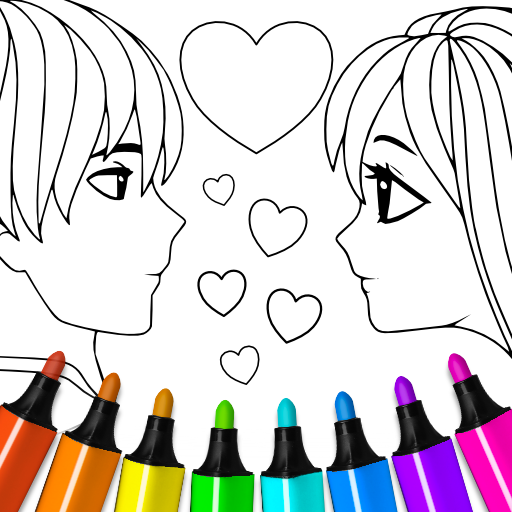เกมไดโนเสาร์สี
เล่นบน PC ผ่าน BlueStacks - Android Gaming Platform ที่ได้รับความไว้วางใจจากเกมเมอร์ 500 ล้านคนทั่วโลก
Page Modified on: Jan 29, 2025
Play Dino Coloring Game on PC or Mac
Bring your A-game to Dino Coloring Game, the Educational game sensation from Coloring Games. Give your gameplay the much-needed boost with precise game controls, high FPS graphics, and top-tier features on your PC or Mac with BlueStacks.
About the Game
Dino Coloring Game, developed by Coloring Games, is an engaging educational experience for dino lovers and coloring enthusiasts alike. Dive into a prehistoric world packed with over 200 delightful dinosaur coloring pages. Whether you’re coloring solo or sharing with pals, this game transforms ancient creatures into your ultimate canvas of creativity.
Game Features
-
Interactive Coloring Pages: Embark on a Jurassic adventure with diverse designs, including raptors, friendly herbivores, and the mighty T. rex.
-
Create and Customize: Unleash your inner artist with a vast palette, enabling you to craft unique dino artworks. Save and load your masterpieces anytime.
-
Share Your Art: Show off your creativity! Easily share your vibrant dino drawings with family and friends.
-
Kid-Friendly Content: With a focus on fun and learning, children can explore mother-kid dinosaur pairs, fossils, and more in a safe environment.
-
Seamless Experience on BlueStacks: Enjoy fluid gameplay with BlueStacks, allowing you to comfortably color dinos on your PC or Mac.
Be the MVP in your squad. Play now on BlueStacks and show the world who’s the boss.
เล่น เกมไดโนเสาร์สี บน PC ได้ง่ายกว่า
-
ดาวน์โหลดและติดตั้ง BlueStacks บน PC ของคุณ
-
ลงชื่อเข้าใช้แอคเคาท์ Google เพื่อเข้าสู่ Play Store หรือทำในภายหลัง
-
ค้นหา เกมไดโนเสาร์สี ในช่องค้นหาด้านขวาบนของโปรแกรม
-
คลิกเพื่อติดตั้ง เกมไดโนเสาร์สี จากผลการค้นหา
-
ลงชื่อเข้าใช้บัญชี Google Account (หากยังไม่ได้ทำในขั้นที่ 2) เพื่อติดตั้ง เกมไดโนเสาร์สี
-
คลิกที่ไอคอน เกมไดโนเสาร์สี ในหน้าจอเพื่อเริ่มเล่น