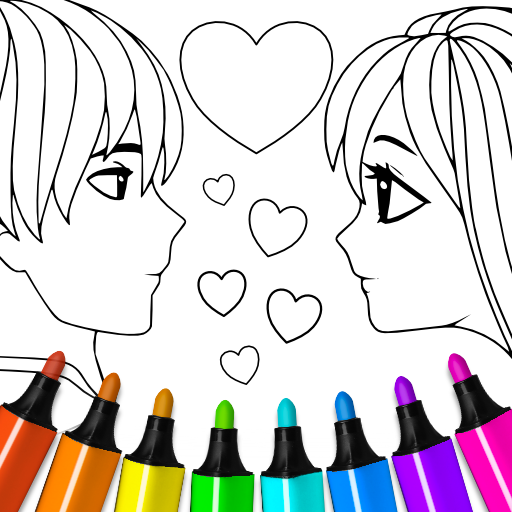Khủng long trò chơi màu
Chơi trên PC với BlueStacks - Nền tảng chơi game Android, được hơn 500 triệu game thủ tin tưởng.
Trang đã được sửa đổi vào: Jan 29, 2025
Play Dino Coloring Game on PC or Mac
Bring your A-game to Dino Coloring Game, the Educational game sensation from Coloring Games. Give your gameplay the much-needed boost with precise game controls, high FPS graphics, and top-tier features on your PC or Mac with BlueStacks.
About the Game
Dino Coloring Game, developed by Coloring Games, is an engaging educational experience for dino lovers and coloring enthusiasts alike. Dive into a prehistoric world packed with over 200 delightful dinosaur coloring pages. Whether you’re coloring solo or sharing with pals, this game transforms ancient creatures into your ultimate canvas of creativity.
Game Features
-
Interactive Coloring Pages: Embark on a Jurassic adventure with diverse designs, including raptors, friendly herbivores, and the mighty T. rex.
-
Create and Customize: Unleash your inner artist with a vast palette, enabling you to craft unique dino artworks. Save and load your masterpieces anytime.
-
Share Your Art: Show off your creativity! Easily share your vibrant dino drawings with family and friends.
-
Kid-Friendly Content: With a focus on fun and learning, children can explore mother-kid dinosaur pairs, fossils, and more in a safe environment.
-
Seamless Experience on BlueStacks: Enjoy fluid gameplay with BlueStacks, allowing you to comfortably color dinos on your PC or Mac.
Be the MVP in your squad. Play now on BlueStacks and show the world who’s the boss.
Chơi Khủng long trò chơi màu trên PC. Rất dễ để bắt đầu
-
Tải và cài đặt BlueStacks trên máy của bạn
-
Hoàn tất đăng nhập vào Google để đến PlayStore, hoặc thực hiện sau
-
Tìm Khủng long trò chơi màu trên thanh tìm kiếm ở góc phải màn hình
-
Nhấn vào để cài đặt Khủng long trò chơi màu trong danh sách kết quả tìm kiếm
-
Hoàn tất đăng nhập Google (nếu bạn chưa làm bước 2) để cài đặt Khủng long trò chơi màu
-
Nhấn vào icon Khủng long trò chơi màu tại màn hình chính để bắt đầu chơi