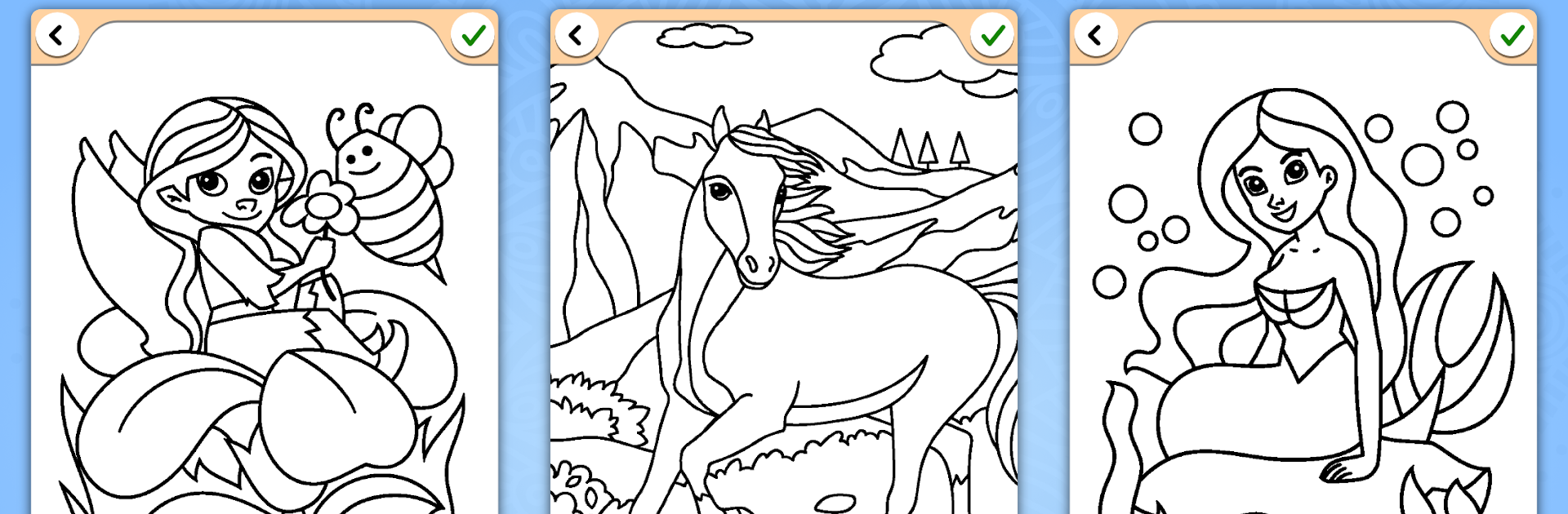

女孩遊戲
在電腦上使用BlueStacks –受到5億以上的遊戲玩家所信任的Android遊戲平台。
Play Coloring for girls and women on PC or Mac
Bring your A-game to Coloring for girls and women, the Educational game sensation from Coloring Games. Give your gameplay the much-needed boost with precise game controls, high FPS graphics, and top-tier features on your PC or Mac with BlueStacks.
Coloring for girls and women is one of those games that’s super easy to get into, even if someone hasn’t played a lot of mobile games before. It’s really straightforward — just pick a design that catches your eye and start coloring. The whole thing feels relaxing, more like doodling on paper than anything stressful. People of all ages seem to like it, from little kids up to older folks, since the designs aren’t just for kids or just for adults. Even the navigation is simple, so nobody gets lost trying to find their favorite page.
What makes it stand out a bit is all the variety. There’s everything from fashion outfits and hairstyles to fairies, horses, and princess stuff — plenty to pick from, especially for people who like cute or stylish designs. There are pages that are simple for quick coloring, and there are more detailed ones too if anyone wants something a bit more challenging. It’s all free, and sharing finished pictures with friends or family is really easy. Using BlueStacks on PC gives everything more space and makes the details clearer, so coloring starts to feel more like a creative break, not just a way to pass time. Whether someone’s into drawing, or just wants a way to chill for a while, it’s a pretty solid pick.
Get ready for a buttery smooth, high-performance gaming action only on BlueStacks.
在電腦上遊玩女孩遊戲 . 輕易上手.
-
在您的電腦上下載並安裝BlueStacks
-
完成Google登入後即可訪問Play商店,或等你需要訪問Play商店十再登入
-
在右上角的搜索欄中尋找 女孩遊戲
-
點擊以從搜索結果中安裝 女孩遊戲
-
完成Google登入(如果您跳過了步驟2),以安裝 女孩遊戲
-
在首頁畫面中點擊 女孩遊戲 圖標來啟動遊戲


