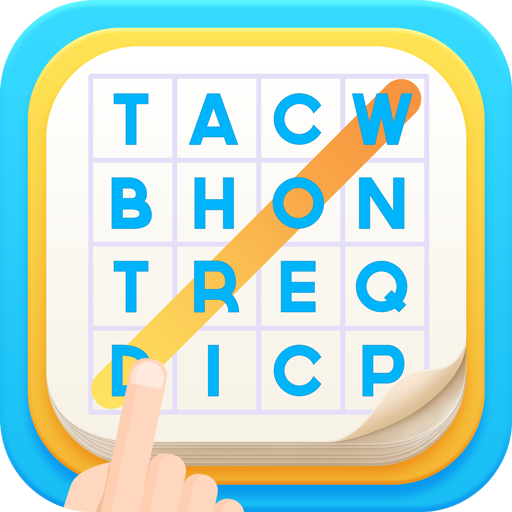Coloring Books - Free Puzzle Drawing Game For Fun
Play on PC with BlueStacks – the Android Gaming Platform, trusted by 500M+ gamers.
Page Modified on: January 15, 2020
Play Coloring Books - Free Puzzle Drawing Game For Fun on PC
Creating a modern masterpiece of digital art has never been easier! Choose from a variety of super fun pictures and turn them into reality by number. No need to bother to pick colors. Just paint by numbers and enjoy the real art of coloring!
A coloring book in the palm of your hand – open it and instantly forget your worries. Enjoy art, culture, freedom, and creativity, and unwind completely.
Paint Color features a rich variety of pictures, diverse painting styles, captivating color collocations, as well as a variety of cultural and landscape images from around the world – the choice is yours!
Creating a masterpiece is now as easy as one, two, three – all you need to do is match the colors according to the numbers and immerse yourself in a sea of self-expression. Unleash the artist within you!
Features:
+ Thousands of pictures offline.
+ Daily fresh new pictures.
+ Colour by numbers tool.
+ Tips tool auto locates number cells.
+ Cool time lapse videos and drawings saved.
+ Suitable for kids and babies
Play Coloring Books - Free Puzzle Drawing Game For Fun on PC. It’s easy to get started.
-
Download and install BlueStacks on your PC
-
Complete Google sign-in to access the Play Store, or do it later
-
Look for Coloring Books - Free Puzzle Drawing Game For Fun in the search bar at the top right corner
-
Click to install Coloring Books - Free Puzzle Drawing Game For Fun from the search results
-
Complete Google sign-in (if you skipped step 2) to install Coloring Books - Free Puzzle Drawing Game For Fun
-
Click the Coloring Books - Free Puzzle Drawing Game For Fun icon on the home screen to start playing