
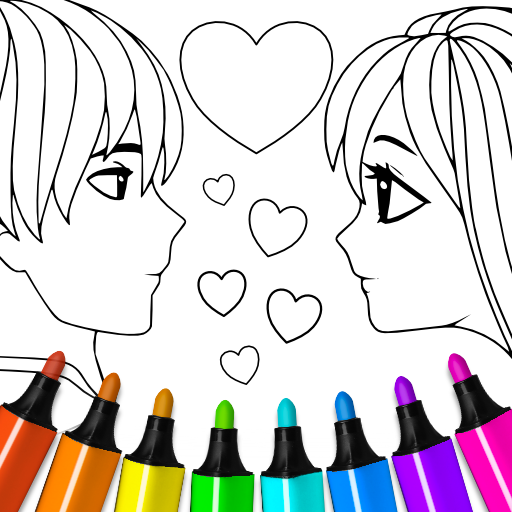
Dia de san Valentin Colorante
Juega en PC con BlueStacks: la plataforma de juegos Android, en la que confían más de 500 millones de jugadores.
Página modificada el: 22 dic 2022
Play Valentines love coloring book on PC or Mac
Valentines love coloring book is a Casual game developed by Coloring Games. BlueStacks app player is the best platform to play this Android game on your PC or Mac for an immersive gaming experience.
Get this free coloring book filled with hearts and cupids. Start unwinding now with any of the free coloring pages available on this site. Alternatively, you could use a lovely postcard as a Valentine’s Day or love letter to your special someone.
This love app uses color therapy to help you write a more meaningful and passionate love letter. If you’re having trouble getting your thoughts organized, try some color therapy.
If you’re having second thoughts about saying sorry after a breakup but still want to, you can use this app to create a postcard and send it. Who knows, maybe your heartache will be over then…. The time to apologize is (almost) always present. And if the picture doesn’t turn out the way you hoped, just redraw it. There is hope for you in this love book.
If you are a bit older and have no idea how modern romance works, this coloring book of love is a great alternative to sending a love letter. Create a one-of-a-kind postcard to share your feelings with someone special. Until now, you had no idea you had such a romantic side.
Download Valentines love coloring book on PC with BlueStacks and tell your life story through colors.
Juega Dia de san Valentin Colorante en la PC. Es fácil comenzar.
-
Descargue e instale BlueStacks en su PC
-
Complete el inicio de sesión de Google para acceder a Play Store, o hágalo más tarde
-
Busque Dia de san Valentin Colorante en la barra de búsqueda en la esquina superior derecha
-
Haga clic para instalar Dia de san Valentin Colorante desde los resultados de búsqueda
-
Complete el inicio de sesión de Google (si omitió el paso 2) para instalar Dia de san Valentin Colorante
-
Haz clic en el ícono Dia de san Valentin Colorante en la pantalla de inicio para comenzar a jugar



