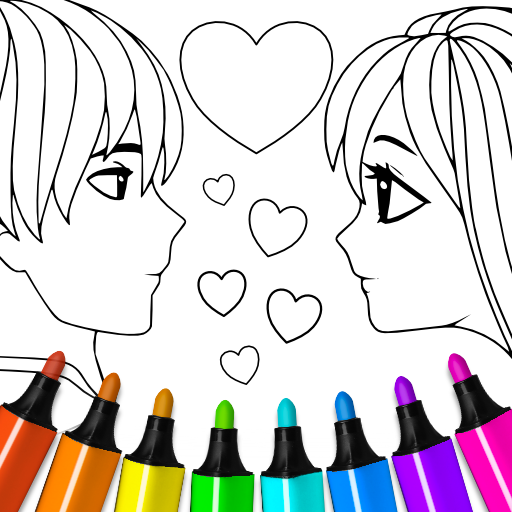Juego de pintura y dibujo
Juega en PC con BlueStacks: la plataforma de juegos Android, en la que confían más de 500 millones de jugadores.
Página modificada el: 28 sept 2023
Play Painting and drawing game on PC
Various topics are included, such as:
🏖️ Vacation, 🚓 cars, 🚃 trains, 👸 princesses, 👸 back to school coloring pages and many more.
👨👩👧👦 This app is designed to be fun and easy to use for a mixed audience of all ages, from young to old. Easy navigation makes it not only usable for adults, but also easy to use for younger boys and girls. We get lots of positive feedback from women of all ages, kids, teenagers and adults. Even grandparents find it fun to paint and color in this app.
Wether you're going back to school or on a holiday, these will be great fun!
🏆 Level up your coloring skills! This app helps you improve at coloring pages. Start with pages in many categories, such as Animals, School, Cars, Manga, Dinosaurs and more. By completing pages, you unlock more pages within each category, which is a fun way to improve your coloring skill.
🏁 The pages will become more advanced as you progress through each level. There are many levels in each category. When you finish a category, you can always go back and revisit pages. You will truly master your coloring skills with this app.
😺 Drawing and painting gives lots of fun and is great for the creativity. This game is a free coloring book for toddlers, for children and for adults. We put many free coloring pages in the app which you can color and paint and share with family or friends. But for more creativity it is also possible to create your own drawing.
-Share your drawing via email, Facebook, etc.
-Save and load your coloring pages
-Create your own drawing
-Intuitive icons and navigation. Easy game play
-Pro version without ads and popups available
So start draw and paint now in this fun app for the entire family.
Juega Juego de pintura y dibujo en la PC. Es fácil comenzar.
-
Descargue e instale BlueStacks en su PC
-
Complete el inicio de sesión de Google para acceder a Play Store, o hágalo más tarde
-
Busque Juego de pintura y dibujo en la barra de búsqueda en la esquina superior derecha
-
Haga clic para instalar Juego de pintura y dibujo desde los resultados de búsqueda
-
Complete el inicio de sesión de Google (si omitió el paso 2) para instalar Juego de pintura y dibujo
-
Haz clic en el ícono Juego de pintura y dibujo en la pantalla de inicio para comenzar a jugar