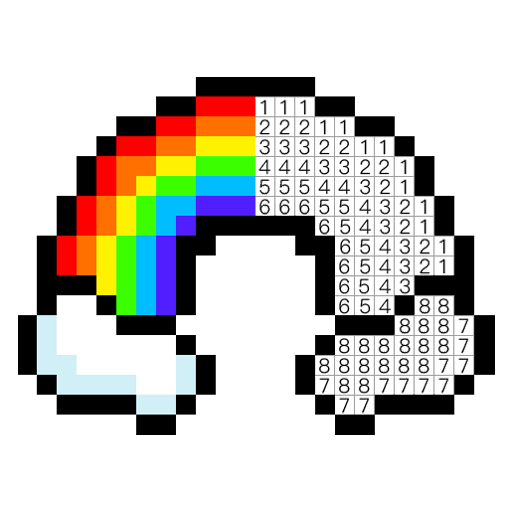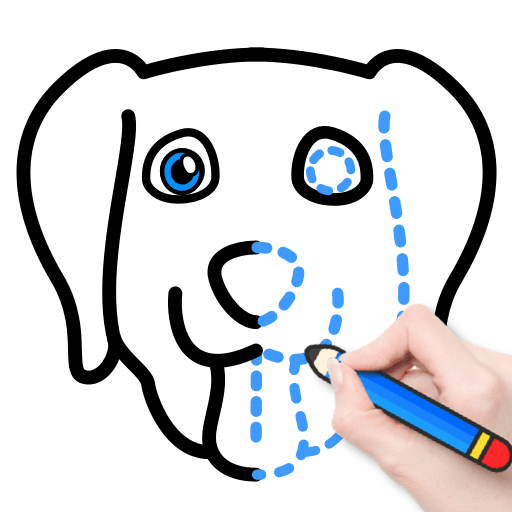Learn To Draw Glow Flower
Jouez sur PC avec BlueStacks - la plate-forme de jeu Android, approuvée par + 500M de joueurs.
Page Modifiée le: 23 octobre 2020
Play Learn To Draw Glow Flower on PC
Don’t need any experience and skills,
Follow our drawing details,
That you will finished the beautiful works.
Very easy and funny !
【FEATURES】
I. There’re more interesting that draw with the glow brushes.
II. More choice: Many beautiful flowers pages.
III. Different playing way: learn drawing and coloring
Easy and funny ,TRY NOW!
Jouez à Learn To Draw Glow Flower sur PC. C'est facile de commencer.
-
Téléchargez et installez BlueStacks sur votre PC
-
Connectez-vous à Google pour accéder au Play Store ou faites-le plus tard
-
Recherchez Learn To Draw Glow Flower dans la barre de recherche dans le coin supérieur droit
-
Cliquez pour installer Learn To Draw Glow Flower à partir des résultats de la recherche
-
Connectez-vous à Google (si vous avez ignoré l'étape 2) pour installer Learn To Draw Glow Flower
-
Cliquez sur l'icône Learn To Draw Glow Flower sur l'écran d'accueil pour commencer à jouer