
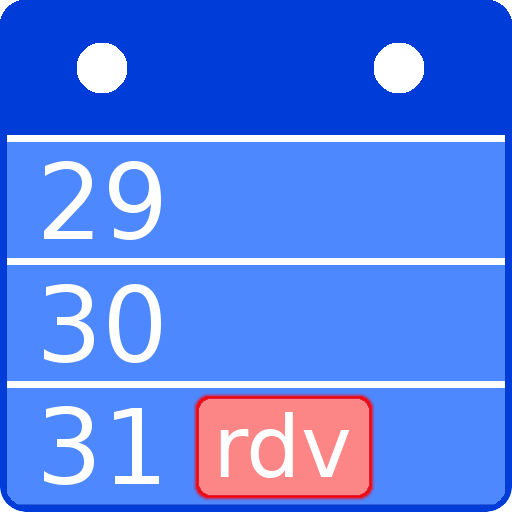
캘린더 프로-일정
생산성 | Colorofbest
5억명 이상의 게이머가 신뢰하는 안드로이드 게임 플랫폼 BlueStacks으로 PC에서 플레이하세요.
Play Calendar Pro - Agenda on PC
A simple but useful calendar.
📅 Calendar features :
▪ Add custom events with text & background color, icons, birthdays (age) 🎂, night work, holidays (vertical bar), ... directly in the calendar.
▪ Display your Google, Exchange, Outlook agenda 📆 (your phone must be synchronized with your agenda);
▪ Month and Week view;
▪ Print your calendar;
▪ Widget;
▪ Customization of every color of your calendar;
▪ Many settings to customize the calendar according to your needs; just try them !
▪ Sync birthdays with Android contacts.
▪ Vertical or horizontal scroll;
▪ Moon phases 🌙;
▪ Intuitive interface by dragging your finger across the screen to move forward or backward in time.
📅 Calendar features :
▪ Add custom events with text & background color, icons, birthdays (age) 🎂, night work, holidays (vertical bar), ... directly in the calendar.
▪ Display your Google, Exchange, Outlook agenda 📆 (your phone must be synchronized with your agenda);
▪ Month and Week view;
▪ Print your calendar;
▪ Widget;
▪ Customization of every color of your calendar;
▪ Many settings to customize the calendar according to your needs; just try them !
▪ Sync birthdays with Android contacts.
▪ Vertical or horizontal scroll;
▪ Moon phases 🌙;
▪ Intuitive interface by dragging your finger across the screen to move forward or backward in time.
PC에서 캘린더 프로-일정 플레이해보세요.
-
BlueStacks 다운로드하고 설치
-
Google Play 스토어에 로그인 하기(나중에 진행가능)
-
오른쪽 상단 코너에 캘린더 프로-일정 검색
-
검색 결과 중 캘린더 프로-일정 선택하여 설치
-
구글 로그인 진행(만약 2단계를 지나갔을 경우) 후 캘린더 프로-일정 설치
-
메인 홈화면에서 캘린더 프로-일정 선택하여 실행



