
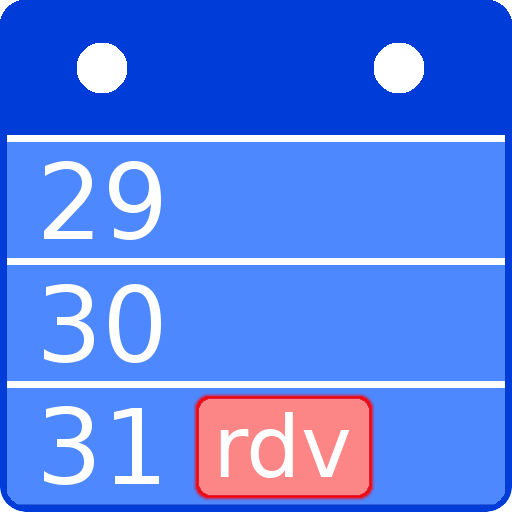
Calendar Pro - Agenda
เล่นบน PC ผ่าน BlueStacks - Android Gaming Platform ที่ได้รับความไว้วางใจจากเกมเมอร์ 500 ล้านคนทั่วโลก
Page Modified on: 16 มกราคม 2565
Play Calendar Pro - Agenda on PC
📅 Calendar features :
▪ Add custom events with text & background color, icons, birthdays (age) 🎂, night work, holidays (vertical bar), ... directly in the calendar.
▪ Display your Google, Exchange, Outlook agenda 📆 (your phone must be synchronized with your agenda);
▪ Month and Week view;
▪ Print your calendar;
▪ Widget;
▪ Customization of every color of your calendar;
▪ Many settings to customize the calendar according to your needs; just try them !
▪ Sync birthdays with Android contacts.
▪ Vertical or horizontal scroll;
▪ Moon phases 🌙;
▪ Intuitive interface by dragging your finger across the screen to move forward or backward in time.
เล่น Calendar Pro - Agenda บน PC ได้ง่ายกว่า
-
ดาวน์โหลดและติดตั้ง BlueStacks บน PC ของคุณ
-
ลงชื่อเข้าใช้แอคเคาท์ Google เพื่อเข้าสู่ Play Store หรือทำในภายหลัง
-
ค้นหา Calendar Pro - Agenda ในช่องค้นหาด้านขวาบนของโปรแกรม
-
คลิกเพื่อติดตั้ง Calendar Pro - Agenda จากผลการค้นหา
-
ลงชื่อเข้าใช้บัญชี Google Account (หากยังไม่ได้ทำในขั้นที่ 2) เพื่อติดตั้ง Calendar Pro - Agenda
-
คลิกที่ไอคอน Calendar Pro - Agenda ในหน้าจอเพื่อเริ่มเล่น



