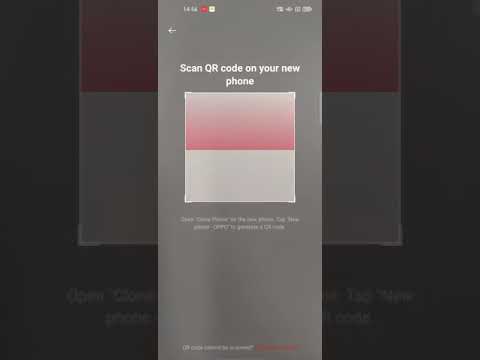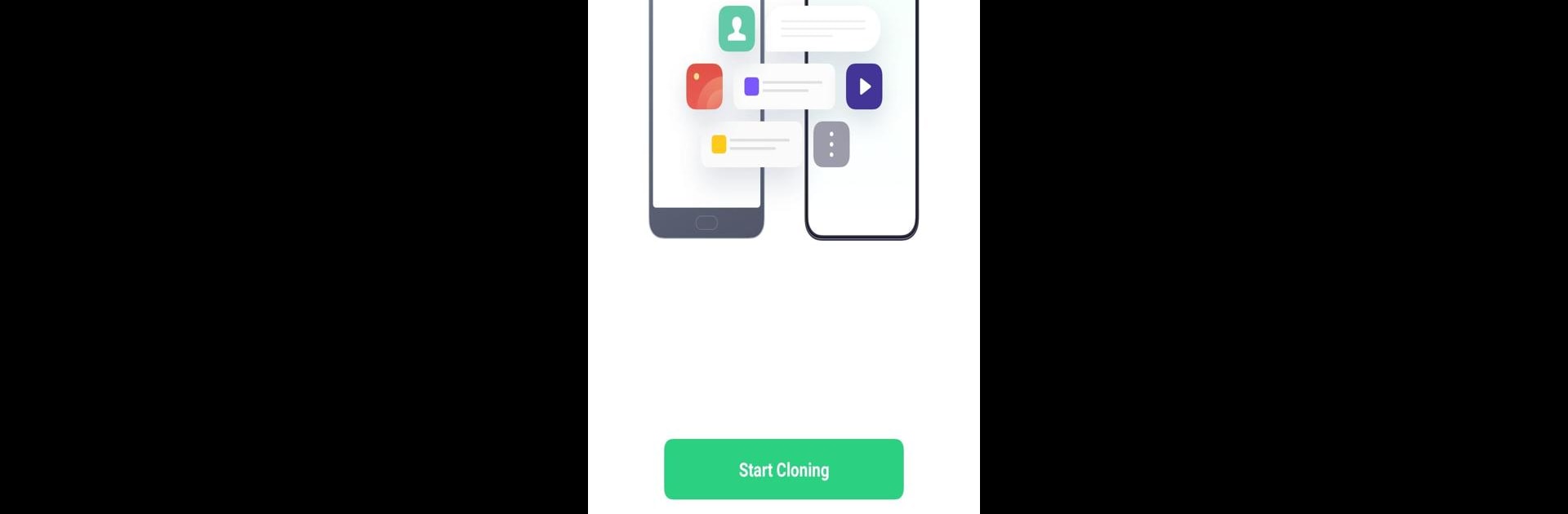

OPPO Clone Phone
Mainkan di PC dengan BlueStacks – platform Game-Game Android, dipercaya oleh lebih dari 500 juta gamer.
Halaman Dimodifikasi Aktif: 18 Feb 2024
Run OPPO Clone Phone on PC or Mac
Upgrade your experience. Try OPPO Clone Phone, the fantastic Productivity app from ColorOS, from the comfort of your laptop, PC, or Mac, only on BlueStacks.
About the App
OPPO Clone Phone is a nifty tool by ColorOS that makes switching devices a breeze. Seamlessly transfer everything from your old phone to your new one without using any data.
App Features
-
Complete data transfer
Move all your important stuff—contacts, messages, call history, photos, and even app data like WeChat and QQ chat records—across phones effortlessly. -
Easy operation
Just scan a QR code and connect the two devices. It couldn’t get simpler! -
No need to connect network, 0 data consumption
Forget about data charges. Use Wi-Fi to transfer without touching your data plan. -
Point to point transfer, quick and safe
No computers or cables are needed. Transfer directly, keeping your privacy intact and the process quick.
So, if you’re planning a phone upgrade, OPPO Clone Phone, available on platforms like BlueStacks, is your go-to ally for a stress-free transition!
Mainkan OPPO Clone Phone di PC Mudah saja memulainya.
-
Unduh dan pasang BlueStacks di PC kamu
-
Selesaikan proses masuk Google untuk mengakses Playstore atau lakukan nanti
-
Cari OPPO Clone Phone di bilah pencarian di pojok kanan atas
-
Klik untuk menginstal OPPO Clone Phone dari hasil pencarian
-
Selesaikan proses masuk Google (jika kamu melewati langkah 2) untuk menginstal OPPO Clone Phone
-
Klik ikon OPPO Clone Phone di layar home untuk membuka gamenya